How to Decide When to Repair, Upgrade or Replace Your Laptop Computer: A Practical Guide for Tech Users
Laptops are essential tools in our daily lives. When they start to slow down or have issues, it can be hard to know what to do. Should you fix it, upgrade parts, or buy a new one? This choice affects your wallet and how well your computer works.

The best option depends on your laptop’s age, the cost to fix it, and what you need it to do. If your laptop is over 5 years old, it might be time for a new one. But if it’s newer, fixing or upgrading could save you money. Think about what you use your laptop for. If you need more power for work or games, an upgrade might help.
Money is also key when deciding. Fixing a laptop can cost less than buying a new one. But if the fix is pricey, a new laptop might be smarter. New laptops often have better parts and can do more. They might even use less power, saving you money over time.
Key Takeaways
- Look at your laptop’s age and issues before deciding to repair or replace
- Compare repair costs to new laptop prices to make a smart choice
- Think about what you need your laptop to do now and in the future
Understanding Laptop Components and Performance

Laptop performance depends on several key hardware components. Knowing how these parts work together helps in making smart upgrade or replacement decisions.
Importance of RAM and CPU
RAM and CPU are crucial for laptop speed. RAM stores data for quick access. More RAM lets you run more programs at once. 4GB is the bare minimum. 8GB works for most people. 16GB or more is best for power users.
The CPU is the brain of your laptop. It processes instructions. Faster CPUs handle tasks quicker. Intel and AMD make most laptop CPUs. Core i5 or Ryzen 5 chips suit most users. Core i7/i9 or Ryzen 7/9 are for demanding work.
Upgrading RAM can give old laptops new life. It’s often cheaper than buying a new device.
Solid-State Drives vs. Hard Drives
Storage affects laptop speed and reliability. SSDs are faster than hard drives. They have no moving parts. This means quicker boot times and file access.
Hard drives offer more storage for less money. But they’re slower and less durable. Many laptops now come with SSDs. Replacing a hard drive with an SSD can speed up an old laptop.
SSDs come in different sizes. 256GB works for basic use. 512GB or 1TB is better for storing lots of files. Upgrading to an SSD can make a big difference in performance.
Understanding Graphics for Gaming and Streaming
Graphics cards process visual data. They’re key for gaming and video work. Integrated graphics work for basic tasks. Dedicated GPUs are better for gaming and video editing.
NVIDIA and AMD make most laptop GPUs. Higher-end cards like RTX 3070 or RX 6700M handle modern games well. Mid-range options suit casual gamers.
For streaming, a good CPU is more important than a powerful GPU. But a dedicated GPU helps with video encoding. Gaming laptops often have both strong CPUs and GPUs. They’re ideal for gaming and streaming but cost more.
Assessing Your Laptop’s Current Condition

Checking your laptop’s condition is key to deciding if it needs repair, upgrades, or replacement. Look at performance, physical damage, and software issues to get a full picture.
Identifying Performance Issues
Slow startup times and laggy programs often signal performance problems. Check your laptop’s CPU and memory usage in Task Manager. High usage may mean your system needs more resources.
Watch for overheating. If your laptop gets hot or the fan runs constantly, it could be struggling to keep up. This might lead to slowdowns or unexpected shutdowns.
Battery life is another important factor. If your laptop dies quickly, even when plugged in, you may need a new battery or power system repair.
Check disk space regularly. A full hard drive can slow down your whole system. Consider upgrading to a larger or faster SSD if you’re always running out of space.
Physical Damage and Its Implications
Inspect your laptop for visible damage. A cracked screen is an obvious issue that can be costly to fix. Check if the damage affects touch functionality or display quality.
Look at the keyboard and touchpad. Sticky or unresponsive keys might need cleaning or replacement. A faulty touchpad can make your laptop frustrating to use.
Check all ports and connections. Loose or damaged ports can cause connectivity issues. USB ports that don’t work or a wobbly charging port need attention.
Examine the laptop’s hinges and casing. Cracks or loose parts might get worse over time and lead to more serious damage.
Software Problems and Factory Reset
Software issues can often make a laptop seem broken when it’s not. Look for frequent crashes, blue screens, or programs that won’t open. These could be signs of corrupted software or malware.
Try updating your operating system and drivers. This can fix many common software problems and improve performance.
If updates don’t help, consider a factory reset. This will erase all data and return the laptop to its original state. Back up important files before resetting.
After the reset, if problems persist, they may be hardware-related. This could mean your laptop needs repairs or replacement.
Cost Considerations

Money plays a big role in deciding what to do with an old laptop. The price of fixes and new computers can vary a lot. Extended warranties might save cash or end up being a waste.
Repair Costs vs. Replacement Costs
Fixing a laptop is often cheaper than buying a new one. Simple repairs like replacing a battery or adding memory can cost $50-$200. More complex issues like fixing a motherboard may run $200-$600.
A new laptop ranges from $300 for basic models to over $1000 for high-end ones. When repair costs get close to half the price of a new laptop, replacement makes more sense.
It’s smart to compare the total cost of upgrades to new laptop prices. Factor in both parts and labor for repairs. An older laptop may need multiple fixes, which adds up fast.
The Value of Extended Warranties
Extended warranties can cover repair costs after the standard warranty ends. They usually last 1-3 years and cost $100-$300. These plans may save money if a laptop needs major repairs.
But many people never use their extended warranty. Laptops often last longer than expected without big problems.
Some warranties have limits or don’t cover common issues. Read the fine print carefully. Consider if the laptop still meets your needs before buying extra coverage. For older models, the warranty might cost more than the laptop is worth.
Upgrade Potential and Upgradability

Laptop upgrades can boost performance and extend a device’s lifespan. The two most common upgrades are RAM and storage, but not all laptops allow for easy modifications.
When to Opt for RAM or SSD Upgrades
Adding more RAM can speed up a sluggish laptop. If programs are slow to open or the system lags when multitasking, a RAM upgrade may help. Most laptops allow RAM upgrades up to a certain limit.
Solid-state drives (SSDs) offer faster boot times and improved overall performance. Upgrading from a hard disk drive to an SSD can make an old laptop feel new again.
Key benefits of upgrades:
- Faster system responsiveness
- Improved multitasking
- Quicker file access and program loading
Limitations of Upgrading Older Laptops
Older laptops may have limited upgrade options. Some models have soldered components that can’t be replaced. Others may lack the necessary slots for additional RAM or storage.
Upgrading an old laptop might not be cost-effective if the processor is outdated. In such cases, buying a new device may be a better long-term solution.
Factors affecting upgradability:
- Age of the laptop
- Available expansion slots
- Processor capabilities
- Manufacturer design choices
Before attempting any upgrades, check the laptop’s manual or manufacturer’s website for compatibility information.
Making the Sustainable Choice
Choosing to repair, upgrade, or replace a laptop has environmental implications. The decision impacts resource use and e-waste production.
Environmental Impact of New Laptops
New laptop production uses significant resources and energy. Manufacturing a single computer can generate up to 300 kg of CO2 emissions.
Raw material extraction for components harms ecosystems. Mining rare earth metals often involves toxic chemicals and habitat destruction.
E-waste is a growing problem. Many laptops end up in landfills, leaching harmful substances into soil and water. Only about 20% of e-waste gets recycled globally.
Newer models are often more energy-efficient. This can offset some environmental costs over time through reduced power consumption.
Benefits of Repairing and Refurbishing
Repairing extends a laptop’s lifespan, reducing e-waste. It conserves the resources and energy already invested in the device.
Refurbished laptops offer a sustainable alternative to buying new. They undergo professional cleaning, repairs, and testing.
Upgrading components like RAM or storage can boost performance without replacing the whole device. This is often more cost-effective than buying new.
Repairing or refurbishing creates less pollution than manufacturing. It supports a circular economy, keeping materials in use longer.
Local repair shops provide jobs and keep money in communities. They often offer faster service than shipping to manufacturers.
Seeking Expert Advice
Getting help from professionals can make a big difference when deciding what to do with a problematic laptop. Experts have the skills and tools to properly assess issues and recommend the best course of action.
The Role of Professional Laptop Repairs
Professional laptop repair services offer specialized knowledge for complex issues. They can diagnose problems accurately and fix them efficiently. Repair shops have access to genuine parts and advanced tools.
For issues like broken laptop screens , professional repairs are often the best choice. Experts can replace screens without damaging other components. They also handle intricate repairs involving motherboards or power systems.
Professional repairs can extend a laptop’s life and save money compared to replacement. Reputable shops offer warranties on their work, giving peace of mind.
Consulting with Technicians
Talking to a technician provides valuable insights for laptop decisions. They can explain the extent of damage and repair costs. Technicians assess if upgrades are possible or if replacement is more cost-effective.
During a consultation, describe the laptop’s problems in detail. Ask about repair time and costs. Inquire if upgrades could solve performance issues. Get a second opinion for major repairs or replacements.
Technicians can advise on the laptop’s long-term outlook. They help weigh repair costs against the laptop’s age and specs. This guidance is key for making informed choices about laptop care.
Deciding to Repair, Upgrade, or Replace
Choosing between repairing, upgrading, or replacing a laptop depends on several factors. The decision impacts convenience, productivity, and costs. Let’s explore the key considerations for each option.
Considering Convenience and Productivity
A laptop’s age and performance greatly affect user experience. Slow boot times and laggy programs can hurt productivity. Newer models often have faster processors and more RAM.
Battery life is crucial for portable use. Old batteries may need replacement to restore mobility. This can be a simple fix to extend a laptop’s life.
Software needs change over time. Newer laptops can run the latest programs smoothly. Older ones might struggle with current software demands.
When to Repair: Dealing with Common Issues
Many laptop problems have simple fixes. A failing hard drive can be replaced for $100-$300. This can breathe new life into an older machine.
RAM upgrades can boost performance significantly. Adding memory is often cheaper than buying a new laptop.
Screen issues or keyboard problems are usually fixable. These repairs can be cost-effective for laptops less than 3 years old.
When to Replace: Indicators It’s Time for a New Laptop
Laptops typically last 3-5 years with proper care. Beyond this, repairs may not be worth the cost.
Signs it’s time for a new laptop:
- Frequent crashes or blue screens
- Unable to run current software
- Repairs cost more than 50% of a the current market value of the laptop
New laptops offer better security features and energy efficiency. They also come with warranty protection for peace of mind.
Upgrading to a new model can significantly boost productivity. Faster processors and solid-state drives improve work speed and efficiency.
Navigating Laptop Deals and Purchase Timing
Getting the best deal on a laptop requires smart shopping and good timing. Knowing where to look and when to buy can save you money on both new and refurbished models.
Finding the Best Deals on New and Refurbished Laptops
New laptop deals can be found year-round, but some periods offer better savings. Major shopping events like Black Friday, Cyber Monday, and back-to-school sales often feature significant discounts.
Online marketplaces and manufacturer websites frequently offer competitive prices. It’s wise to compare prices across multiple retailers.
Refurbished laptops can provide excellent value. These are pre-owned devices that have been restored to like-new condition. They often come with warranties and can cost 20-30% less than new models.
Trusted refurbished sellers include manufacturer outlets and certified refurbishment programs. These ensure quality and reliability.
Timing Your Purchase for Maximum Value
The best times to buy a laptop often align with product release cycles and retail events. New models typically launch in the spring and fall, making these good times to find deals on older stock.
January and February can offer post-holiday sales. July and August feature back-to-school promotions with competitive pricing.
Laptop deals tend to be less common in the early summer and late fall. These periods often have higher prices as retailers prepare for major shopping seasons.
It’s helpful to track prices over time using price comparison tools. This can reveal patterns and help identify the best moment to make a purchase.
Conclusion
Deciding whether to repair, upgrade, or replace a laptop requires careful thought. Each option has pros and cons to weigh.
Repairs can be cost-effective for minor issues. They extend a laptop’s life and reduce electronic waste. But they may not solve all problems.
Upgrades boost performance without replacing the whole device. Common upgrades include adding RAM or switching to an SSD. These changes can breathe new life into older laptops.
Replacement offers the latest technology and features. New laptops often have better battery life and processing power. They come with warranties for peace of mind.
Expert advice can help make the best choice. Technicians can assess a laptop’s condition and suggest options.
Environmental considerations play a role too. Repairing or upgrading reduces e-waste. But new, energy-efficient models may use less power over time.
Convenience matters in the decision. Quick repairs or upgrades minimize downtime. A new laptop might require data transfer and setup time.
The right choice depends on the laptop’s age, the issue at hand, and individual needs. By considering all factors, users can make informed decisions about their devices.
Frequently Asked Questions
Deciding whether to repair, upgrade, or replace a laptop involves considering costs, performance needs, and device age. These common questions can help guide your decision-making process.
Should I repair my laptop or buy a new one?
The choice depends on the issue and the laptop’s age. For newer laptops with minor problems, repair is often best. If repair costs are high or the laptop is old, buying new may be smarter.
Fixing simple issues like battery replacement can extend a laptop’s life. For major problems on older models, replacement is often more cost-effective.
At what point should you replace your laptop?
Most laptops last 3-5 years before needing replacement. Signs it’s time for a new laptop include slow performance, outdated hardware, and frequent crashes.
If your laptop can’t run the latest software or struggles with daily tasks, it’s likely time to upgrade to a newer model.
Is it better to repair or replace a laptop?
This depends on the laptop’s condition and the cost of repairs. For newer laptops with fixable issues, repair is usually better. Older laptops with multiple problems are often best replaced.
Repairing can be more sustainable and economical for minor issues. Replacement is often better for outdated or severely damaged laptops.
How much does it cost to refurbish a laptop?
Refurbishing costs vary based on needed repairs. Simple upgrades like adding RAM or replacing a battery can cost $50-$200. More extensive repairs may range from $200-$600.
Professional refurbishing services often charge $200-$400 for basic refurbishment. Complex issues or high-end laptops may cost more.
Is it worth repairing a 7 year old laptop?
Generally, repairing a 7-year-old laptop is not cost-effective. These older models often have outdated hardware that can’t keep up with modern software demands.
Unless the laptop has sentimental value or specialized software, investing in a new model is usually more practical than repairing an old one.
What factors should be considered when deciding to repair, upgrade, or replace a laptop?
Key factors include the laptop’s age, repair costs, and current performance. Consider the laptop’s hardware specifications and if they meet your needs.
Evaluate the laptop’s condition and compare repair costs to new laptop prices. Think about future needs and if the current laptop can be upgraded to meet them.
Building better solutions for better business®