A comparison of the free Microsoft anti-virus to paid anti-virus products: Is free protection enough?
Keeping your computer safe from viruses and other threats is important. Many people wonder if the free Windows Defender antivirus that comes with their PC is good enough. While Windows Defender provides basic protection for most users, paid antivirus software often offers extra features and stronger safeguards.

Paid antivirus programs may include things like password managers, VPNs, and parental controls. They also tend to get updates faster. But for many average users who mostly browse the web and check email, the free Windows Defender might be enough. It has gotten much better over the years.
The choice between free and paid antivirus depends on how you use your computer. People who do online banking or handle sensitive data may want the extra protection of a paid program. Those who just surf the web casually might be fine with the free option. It’s about finding the right fit for your needs and habits.
Key Takeaways
- Windows Defender provides adequate protection for basic computer use
- Paid antivirus offers extra features and may be better for high-risk online activities
- The best choice depends on a user’s specific needs and computer habits
Understanding Anti-Virus Software

Anti-virus software plays a crucial role in protecting computers from malicious threats. It acts as a digital shield , constantly scanning for and eliminating potential dangers to keep systems safe and secure.
Purpose of Anti-Virus Programs
Anti-virus programs are designed to detect, prevent, and remove malicious software from computers. They guard against viruses, worms, trojans, and other harmful code that can damage systems or steal sensitive information.
These programs work by scanning files and comparing them to a database of known threats. When a match is found, the anti-virus software takes action to neutralize the threat.
Different user types require varying levels of protection:
- Casual home users: Basic protection against common threats
- Business professionals: Enhanced security for sensitive data
- Online shoppers: Extra safeguards for financial transactions
- Children and students: Parental controls and safe browsing features
Common Features
Most anti-virus software includes a set of core features:
- Real-time scanning
- Scheduled scans
- Automatic updates
- Firewall protection
- Email scanning
Paid antivirus programs often offer additional features like:
- Advanced malware detection
- Password managers
- VPN services
- Identity theft protection
These extra tools can be valuable for users who need comprehensive security or engage in high-risk online activities.
Evolution of Threats and Protection
The digital threat landscape is constantly changing. Cybercriminals develop new tactics to bypass security measures, while anti-virus companies work to stay ahead.
Early anti-virus programs focused on known file-based threats. Today’s solutions use advanced techniques like:
- Behavioral analysis
- Machine learning
- Cloud-based threat intelligence
These methods help identify and block new, unknown threats before they can cause harm.
As online threats evolve , users must consider their risk profile when choosing anti-virus software. Those who frequently download files, use public Wi-Fi, or handle sensitive data may benefit from more robust, paid solutions.
Regular users with standard online habits might find free options like Microsoft Defender adequate for their needs. The key is matching the level of protection to individual usage patterns and potential risks.
Microsoft’s Free Anti-Virus Solution

Microsoft Defender offers a no-cost security option for Windows users. It provides basic protection against common threats without the need for additional software installation.
Overview of Microsoft Defender
Microsoft Defender is the built-in antivirus for Windows 10 and 11. It runs in the background, scanning files and programs for potential threats. The software updates automatically through Windows Update.
Defender uses real-time protection to guard against viruses, malware, and other risks. It also includes a firewall to monitor network traffic.
For web browsing, Defender integrates with Microsoft Edge to block malicious sites. It can detect phishing attempts and warn users about potentially harmful downloads.
Key Advantages
Free and pre-installed on Windows computers, Defender requires no extra setup. This makes it convenient for users who want basic protection without hassle.
Defender integrates seamlessly with Windows, minimizing system impact. It doesn’t slow down the computer or interfere with other programs.
Regular updates ensure Defender stays current against new threats. Microsoft’s vast resources allow for quick responses to emerging security risks.
The simple interface is easy for non-technical users to navigate. Most functions run automatically, requiring little user input.
Limitations and Considerations
While adequate for basic protection, Defender may not offer enough security for all users. Those who frequently download files or visit less secure websites might need stronger safeguards.
Defender lacks some advanced features found in paid antivirus programs. These can include:
- Password managers
- VPN services
- Parental controls
- Identity theft protection
For businesses or power users, Defender’s basic scan options may be insufficient. More complex environments often require detailed customization and reporting tools.
Users should consider their online habits and risk level when deciding if Defender provides enough protection. Those who engage in high-risk activities or handle sensitive data may benefit from additional security measures.
Paid Anti-Virus Products

Paid anti-virus products offer a range of enhanced features and services beyond basic virus protection. These solutions cater to diverse user needs and provide additional security layers.
Diverse Market Offerings
The paid anti-virus market includes many options from well-known companies. Products vary in price and features to suit different users. Some focus on ease of use, while others target tech-savvy consumers.
For casual internet users, basic paid options provide solid protection. These typically include real-time scanning and automatic updates. More advanced users might prefer products with customizable settings and detailed threat analysis.
Business users often choose enterprise-level solutions. These offer central management and multi-device protection. They’re designed to safeguard company data across networks.
Enhanced Features in Paid Solutions
Paid anti-virus products often include additional security tools beyond virus detection. Common features are:
- Firewalls to monitor network traffic
- Password managers to secure online accounts
- VPNs for encrypted internet connections
- Parental controls for family safety
Many paid solutions offer real-time protection against new and emerging threats. They update virus definitions more frequently than free versions. This helps protect against zero-day exploits and other novel attacks.
Some products include performance optimization tools. These can help maintain computer speed while providing protection.
Support and Service Additions
A key benefit of paid anti-virus is access to customer support. Many companies offer:
- 24/7 phone or chat support
- Remote assistance for complex issues
- Guidance on security best practices
Some premium services include identity theft protection. This can involve credit monitoring and assistance if personal data is compromised.
Paid products often come with guarantees. These may promise virus removal or offer refunds if a device becomes infected while protected.
Regular security reports and personalized recommendations are common in paid solutions. These help users understand their risk profile and improve their online safety habits.
Comparative Analysis

Free and paid antivirus products differ in key areas. These include performance, user experience, and update frequency. Let’s explore how Microsoft’s free offering stacks up against paid alternatives.
Performance Metrics
Antivirus effectiveness is crucial when comparing free and paid options. Microsoft’s free antivirus typically offers solid basic protection. Paid products often include extra features like firewalls and email scanning.
System impact is another important factor. Free options sometimes use more system resources. Paid products may be optimized for better performance.
Detection rates vary between free and paid antiviruses. While Microsoft’s offering performs well in many tests, some paid options consistently score higher.
User Experience and Accessibility
Interface design differs between free and paid antiviruses. Microsoft’s free antivirus has a simple, straightforward interface. Paid products often offer more customization options.
Customer support is another key difference. Free antiviruses typically offer limited support. Paid products usually provide more comprehensive assistance.
Ease of use can vary. Microsoft’s free antivirus is designed for simplicity. Some paid options cater to more advanced users with complex features.
Update Frequencies and Versioning
Update frequency is vital for antivirus effectiveness. Microsoft’s free antivirus receives regular updates. Paid products often boast more frequent updates.
Feature updates differ between free and paid options. Free antiviruses may lag behind in new feature releases. Paid products typically roll out new features more quickly.
Version compatibility is another consideration. Free antiviruses may not support older operating systems. Paid products often maintain compatibility with a wider range of systems.
Security for Different User Needs
Anti-virus needs vary based on user type, online activities, and technical skills. The right choice depends on balancing security requirements with ease of use and cost.
Casual versus Power Users
Casual users who mostly browse the web and check email may find Microsoft’s free anti-virus sufficient. It offers basic protection against common threats without extra features.
Power users need stronger safeguards. They often:
- Download files frequently
- Use multiple devices
- Engage in online banking and shopping
For them, paid anti-virus provides:
- Advanced malware detection
- Firewall protection
- Safe browsing tools
Paid options like Norton offer a virus protection promise. This guarantees cleanup if malware infects a system, giving peace of mind to heavy internet users.
Business versus Personal Use
Personal users may find free anti-virus adequate for home computers. Businesses need more robust security due to higher risks and legal requirements.
Key differences for business anti-virus:
- Central management console
- Remote deployment
- Compliance reporting
Small businesses might use Microsoft Defender for Endpoint. Larger companies often opt for enterprise-grade solutions with:
- Network monitoring
- Data loss prevention
- Threat intelligence
These features protect sensitive data and maintain business continuity.
Considering User Tech-Savviness
Tech-savvy users can often navigate complex security settings. They may prefer customizable paid anti-virus with:
- Granular controls
- Performance tuning options
- Advanced threat analysis
Less tech-savvy users benefit from simpler interfaces. Free anti-virus like Microsoft Defender works quietly in the background. It requires minimal user interaction.
Paid options often have better user interfaces without ads or upsells. This can make them easier for non-technical users to manage.
For users who struggle with technology, key factors include:
- Automatic updates
- Clear alerts
- Easy-to-understand settings
These features ensure protection without overwhelming the user.
Integrations and Ecosystems
Microsoft’s free antivirus integrates seamlessly with Windows, while paid options offer broader compatibility. Each approach has distinct advantages for different user needs and system setups.
Native Integration in Windows
Microsoft’s free antivirus comes built into Windows. It runs automatically and updates through Windows Update. This tight integration means less hassle for users.
The antivirus works well with other Windows features. It connects to Windows Firewall and Windows Security Center. This creates a unified security system.
For many home users, this native integration is enough. It provides basic protection without extra steps or costs.
Third-Party Anti-Virus Ecosystem Compatibility
Paid antivirus products often work with more than just Windows. They can protect Macs, Android devices, and sometimes iOS too. This is helpful for users with multiple devices.
These products may offer additional features like password managers or VPNs. They often update more frequently than Microsoft’s option. This can mean faster protection against new threats.
Paid options usually have their own update systems. They don’t rely on Windows Update. This can be good for more tech-savvy users who want more control.
Some users might find third-party products clash with other software. IT departments often prefer them for business use. They offer more management tools and reporting features.
Cost Considerations
Choosing between free and paid antivirus options involves weighing short-term savings against long-term value. The decision depends on individual needs and risk levels.
Free Anti-Virus Cost Benefits
Windows Defender comes pre-installed on Windows 10 and 11 at no extra cost. This saves users money upfront, making it an attractive option for budget-conscious individuals.
Free antivirus programs can detect and remove malware , providing basic protection without any financial investment. This is often sufficient for users with low-risk online behaviors.
For students, casual internet users, or those with limited budgets, free options offer a cost-effective way to maintain basic computer security. They don’t require yearly subscriptions or renewal fees.
Long-Term Costs of Paid Options
Paid antivirus software typically involves annual subscription fees. These costs can add up over time, but may be justified for users with higher security needs.
Businesses, professionals handling sensitive data, and frequent online shoppers might find the extra features of paid options worth the investment. Advanced threat detection, secure online banking, and customer support can provide added value.
Some paid antivirus products offer multi-device protection. This can be cost-effective for households with multiple computers, smartphones, and tablets.
Users should consider their risk profile when deciding. High-risk activities like frequent file downloads or accessing public Wi-Fi may warrant the extra protection of a paid solution.
Making an Informed Choice
Selecting the right antivirus solution depends on your unique needs and habits. Consider your online activities, budget, and level of security required to make the best decision.
Assessing Your Security Requirements
Different users face varying levels of risk online. Basic web browsing and email use may only need simple protection. More risky activities call for stronger safeguards.
Light internet users who mainly check email and browse news sites can often rely on free antivirus options like Microsoft Defender. It provides adequate protection for common threats.
Those who frequently download files, use public Wi-Fi, or visit less reputable sites may need more robust security. Paid antivirus software often includes extra features like:
- Firewall protection
- Safe banking tools
- VPN services
- Password managers
Business users or those handling sensitive data should opt for premium security suites. These offer advanced threat detection and multi-device coverage.
Balancing Cost Against Protection
Free antivirus software can save money, but may lack advanced features. Paid options cost more but provide broader protection.
Key differences between free and paid antivirus:
| Feature | Free | Paid |
|---|---|---|
| Basic malware protection | Yes | Yes |
| Real-time scanning | Limited | Comprehensive |
| Customer support | Minimal | 24/7 |
| Extra security tools | Few | Many |
Free antivirus programs typically offer essential protection against common threats. They may suffice for users with basic needs and limited budgets.
Paid antivirus software provides more complete protection. It often includes additional security features and regular updates. This can be worth the cost for users who need stronger safeguards.
Changing Needs Over Time
Security needs can shift as online habits evolve. It’s important to reassess antivirus choices periodically.
New internet users might start with free options. As they engage in more online activities, they may need to upgrade to paid software.
Factors that might prompt a switch to paid antivirus:
- Increased online shopping or banking
- Working from home
- Managing multiple devices
- Experiencing a security breach
Users should review their antivirus solution yearly. This helps ensure it still meets their current security needs.
Free trials of paid antivirus software can help users test advanced features. This allows them to decide if the extra protection is worth the cost.
Conclusion
Choosing the right antivirus depends on your computer use and risk level. Microsoft’s free antivirus works well for basic protection.
People who mostly browse the web, check email, and use office software can rely on free options. They offer good protection against common threats.
Those who download files often, visit less secure websites, or use public Wi-Fi need stronger security. Paid antivirus products provide extra features for these higher-risk activities.
Business users and people handling sensitive data should invest in premium antivirus. These offer advanced protection against sophisticated attacks.
Consider your online habits:
- Light internet use: Free antivirus is usually enough
- Frequent downloads or online shopping: Mid-range paid options are better
- Business or sensitive data: Premium antivirus is recommended
Remember, no antivirus is perfect. Safe online habits are crucial for all users. Be cautious with links, keep software updated, and use strong passwords.
Evaluate your needs regularly. As online risks change, your antivirus choice may need to change too.
Frequently Asked Questions
Many people wonder about the differences between free and paid antivirus options. The following questions address key points to consider when choosing antivirus protection.
What are the main differences between free antivirus software and paid options?
Free antivirus software typically offers basic protection against common threats. It usually includes real-time scanning and removal of viruses, malware, and spyware.
Paid antivirus products often provide additional features like firewall protection, secure browsing , and password managers. They may also offer more frequent updates and better customer support.
Can a free antivirus provide adequate protection compared to paid versions?
For many users, free antivirus software can offer sufficient protection. It can defend against common viruses and malware that most people encounter during everyday internet use.
However, users who frequently download files, visit less secure websites, or need advanced features may benefit from paid antivirus solutions.
How does Microsoft’s free antivirus solution compare in terms of effectiveness with paid antivirus products?
Microsoft Defender has improved significantly and now offers robust protection for Windows users. It performs well in independent tests and provides reliable basic protection.
Some paid antivirus products may offer better performance in specific areas or additional features not found in Microsoft Defender.
What features are typically missing from free antivirus software that are available in paid versions?
Free antivirus software often lacks advanced features like:
- Secure online banking protection
- VPN services
- Identity theft protection
- Parental controls
- File encryption
Paid versions usually include these extras, providing more comprehensive security.
Is the protection offered by free antivirus sufficient for most users, or should they consider upgrading to paid services?
For most average users , free antivirus protection is often sufficient. This includes people who primarily use their computers for basic tasks like web browsing, email, and document editing.
Users who engage in riskier online activities or need extra features may want to consider paid options for enhanced protection.
What are the benefits of investing in a paid antivirus solution over using a free one provided by Microsoft?
Paid antivirus solutions often provide:
- More frequent updates to protect against new threats
- Advanced features like identity protection and secure online transactions
- Better customer support
- Cross-device protection for multiple devices
These benefits can be valuable for users who require heightened security or manage multiple devices.
Building better solutions for better business®