Windows 11 Update Bug From Physical Media Stops Security Updates: Microsoft Investigates Installation Issues
Microsoft recently alerted Windows administrators about a critical issue affecting security updates for Windows 11. The problem stems from using physical media like CDs or USB drives to install certain updates for version 24H2. This method can lead to unexpected consequences for system security.

The warning, issued in late 2024, highlights the importance of choosing the right update method. Users who installed October or November 2024 updates via physical media may find their systems unable to accept future security patches. This situation leaves computers potentially vulnerable to cyber threats.
Key Takeaways
- Using physical media for certain Windows 11 updates can block future security patches
- The issue affects version 24H2 and impacts updates from October and November 2024
- Microsoft is actively working to address this Windows 11 installation bug
Preventing Security Update Issues with Windows 11 24H2
Windows 11 version 24H2, released in late 2024, has caused problems for some users. The issue affects security updates when installing from certain physical media.
To avoid this problem:
- Skip October and November 2024 updates if using installation media
- Use the December 2024 version (24H2 from Dec. 10 or later)
- Install updates through Windows Update or Microsoft Update Catalog
IT professionals should be careful when creating updated installation media. The Media Creation Tool may include problematic versions if used between October 8 and November 12, 2024.
For those who need to block the 24H2 update , options exist to postpone installation until issues are resolved. This can be done through group policy settings or registry edits.
Microsoft is working on a fix for this problem. In the meantime, users should stay informed about the latest updates and use caution when installing from physical media.
Windows 11’s Latest Update Introduces AI Enhancements
The newest version of Windows 11, known as 24H2, rolled out in October. This update aims to transform regular PCs into AI-powered machines. It adds several new features:
• Wi-Fi 7 support
• Scrollable quick settings
• Energy-saving mode
• Adaptive screen brightness
The most notable addition is Copilot+, which brings generative AI capabilities to Windows computers. These AI tools are designed to boost productivity and enhance the user experience across various tasks.
Problems Reported with Windows 11 Version 24H2
Users of Windows 11 version 24H2 have faced several issues. Some gamers experienced color display problems and game crashes when using AutoHDR. Turning off this feature can fix the issue.
Audio troubles also plagued the update. Many couldn’t connect to built-in speakers, Bluetooth speakers, or headsets. Microsoft stopped the upgrade for affected devices.
Other reported problems include:
- Performance drops
- Unexpected freezes
- Sound glitches with USB audio devices
- Issues with certain printers
Microsoft keeps track of these bugs and works on fixes. Users can check for updates or workarounds on the Windows Update page.
Common Questions About Windows 11 Update Issues
How can I fix security update problems after installing Windows 11 from a disc or USB?
If you’re having trouble with security updates after installing Windows 11 from physical media, try these steps:
- Run Windows Update Troubleshooter
- Clear the Windows Update cache
- Reset Windows Update components
- Check for system file corruption using the System File Checker tool
- Ensure your device has the latest drivers installed
If these steps don’t work, you may need to consider a clean installation of Windows 11.
Are certain devices more likely to have problems when updating Windows 11 from physical media?
While Microsoft hasn’t identified specific hardware incompatibilities, some users report issues with:
- Older processors
- Certain graphics cards
- Some third-party antivirus software
It’s best to check your device manufacturer’s website for known issues before updating.
How do I get Windows Update working again after a failed update from a disc or USB?
To restore Windows Update functionality:
- Boot into Safe Mode
- Stop the Windows Update service
- Rename the SoftwareDistribution and Catroot2 folders
- Restart the Windows Update service
- Reboot your computer normally
- Try running Windows Update again
If problems persist, Microsoft’s official support channels may offer additional guidance.
Can installing from physical media cause update service errors, and how do I fix them?
Yes, installing from physical media can sometimes lead to update service registration errors. To resolve these:
- Open an elevated Command Prompt
- Run the command:
sfc /scannow - If issues persist, use the DISM tool to repair Windows image
- Re-register Windows Update components using appropriate commands
Where can I find official help for Windows 11 update failures related to physical media installs?
Microsoft provides several resources for troubleshooting update issues:
- Windows Update Troubleshooter tool
- Microsoft Support website
- Windows 11 documentation
- Microsoft Community forums
- Official Microsoft warning about the update blockage
Is there a way to manually apply security updates if automatic updates fail after a physical install?
Yes, users can manually download and install Windows 11 security updates:
- Visit the Microsoft Update Catalog website
- Search for the relevant security update
- Download the update package for your system architecture
- Run the downloaded file to install the update
This method can help bypass automatic update blocks caused by the installation media bug.
Building better solutions for better business®