Why You Should Get a Mini PC Instead of a Laptop: Compact Power and Efficiency
A laptop is often the go-to choice for many when purchasing a new computer. It brings together everything you need: a screen, keyboard, track pad, speakers, webcam, all in one compact device.
This built-in convenience makes it ideal for both home and on-the-go use. However, this integration and portability come at a higher cost due to the engineering involved.
For those who plan to use their computer primarily at home, a mini PC might be a better option.

Mini PCs offer significant advantages in scenarios where portability isn’t a priority. They are more economical, provide better performance, and are easier to upgrade . Plus, they come with numerous ports and a compact design that still accommodates all the essential peripherals.
Key Takeaways
- Mini PCs are more economical and offer better performance.
- They are easier to upgrade and come with more ports.
- Mini PCs are ideal for home use where portability isn’t needed.
Mini PCs are more economical
Mini PCs often provide better value compared to laptops with similar specifications. This cost-effectiveness comes from excluding certain components like displays, keyboards, mice, speakers, and batteries. Users who already own these peripherals or prefer to use additional external devices can save money by opting for a mini PC.
For instance, comparing an M2 Mac Mini to an M2 MacBook Air highlights this price difference. The Mac Mini costs around $599, while the MacBook Air is priced at $999. This significant price gap illustrates how mini PCs can be more budget-friendly.
Another factor contributing to the cost savings of mini PCs is their power supplies. Mini PCs generally use their power more efficiently than laptops or traditional desktop PCs, which can lead to lower electricity bills over time. Additionally, they often have fewer and smaller fans, resulting in reduced noise and maintenance costs.
Mini PCs also have a longer life span compared to some laptops, as they are easier to upgrade and repair. This longevity adds to their overall value, especially for those interested in gaming PCs or other high-performance applications.
Mini PCs Have Better Performance
Mini PCs often outperform laptops because they don’t have the same size constraints. This freedom allows them to include more powerful internals. For instance, Intel NUC and other mini PCs have better cooling systems, which helps prevent throttling.
Effective cooling means that mini PCs can run their processors at higher speeds. While laptops have to balance performance with heat management, mini PCs can focus on getting the most out of their components.
One good example is the Asus ExpertCenter PN53 mini PC . Priced around $429, it boasts a Ryzen 7 7735HS CPU. In tests, this small yet mighty PC scored 12,812 points in Cinebench R23’s multi-core test and 1,558 points in the single-core test. In comparison, the $850 Asus Zenbook 14 OLED laptop with a Ryzen 7 8840HS CPU scored 13,777 and 1,508 in the same tests. Despite the laptop having a slightly better processor, the mini PC kept up, showing how effective mini PCs can be.
The trend continues with Apple products. The $699 M1 Mac Mini delivers better performance than the $999 M1 MacBook Air in both Cinebench R23 and Geekbench 5 tests. This proves that, often, a mini PC can offer more for less money.
Unlike most laptops, mini PCs can also support
dedicated GPUs or
discrete GPUs , enhancing their performance in tasks like gaming and rendering. These powerful components amplify mini PCs’ abilities, making them a solid choice for users who need reliable performance without the bulk of a traditional desktop.
| Computer Description | Processor | Price (USD) | Multi-core Score | Single-core Score |
|---|---|---|---|---|
| Asus ExpertCenter PN53 - MiniPC | Ryzen 7 7735HS | $429 | 12,812 | 1,558 |
| Asus Zenbook 14 OLED | Ryzen 7 8840HS | $850 | 13,777 | 1,508 |
| M1 Mac Mini | M1 | $699 | High | High |
| M1 MacBook Air | M1 | $999 | Lower | Lower |
In essence, mini PCs combine powerful hardware and efficient cooling in compact designs, making them a great choice for a wide range of users. Whether it’s for everyday tasks, gaming, or professional work, these small machines pack a big punch.
Mini PCs don’t have batteries
Mini PCs lack built-in batteries, which means they aren’t as portable as laptops. This absence of batteries removes the need for constant charging and discharging. That cycling can generate heat, which may harm internal parts, and shortens battery life. Since mini PCs don’t rely on batteries, they avoid these issues and generally have fewer components to maintain. This can contribute to a longer lifespan for the device. For travelers or those needing a computer on the go, this might be a downside, but for home or office use, the reduced need for battery management is a significant advantage.
Mini PCs are easier to upgrade
Mini PCs offer a significant advantage in terms of upgradability compared to laptops. Most laptops have limited internal space, making it difficult to upgrade components. Often, the RAM is soldered onto the motherboard, and there is usually only one M.2 slot for storage, which restricts additional upgrades.
Mini PCs, on the other hand, are designed with upgradability in mind. Take the Beelink SER5 as an example. This mini PC includes an M.2 slot for fast SSD storage, a 2.5-inch SATA slot for additional storage options, and two SO-DIMM slots for RAM. This layout allows users to add an extra SATA drive and upgrade their RAM modules beyond the standard configuration.
Here’s a comparison between typical upgradability options for laptops and mini PCs:
| Feature | Laptops | Mini PC's |
|---|---|---|
| RAM Slots | Often soldered, non-upgradable | Two SO-DIMM slots, easily upgradable |
| Storage Options | One M.2 slot, no extra drive space | M.2 slot and additional SATA slot |
| Component Upgrade | Limited to replacing existing parts | Easy to add or replace components |
This ability to upgrade components like RAM and storage makes mini PCs a better choice for users who anticipate needing more power or storage in the future.
Mini PCs Generally Have More Connection Ports
Mini PCs excel in port availability compared to many modern laptops. While slim laptops often compromise by offering only a couple of USB ports and possibly a headset jack, mini PCs usually include a wider array of ports. For instance, many mini PCs come with four USB-A ports on one side and additional connectivity options such as HDMI ports, Ethernet ports, and a headset jack on the other.
Consider the Minisforum UM690S which boasts an impressive collection of ports. On the rear, it features four USB-A ports that support speeds up to 10Gbps, two HDMI ports capable of 4K @60Hz, a 2.5Gbps Ethernet port, and a Kensington lock slot. The front adds even more connectivity options with a 10Gbps USB-C port, a USB4 port, and another headset jack.
This level of port availability makes mini PCs great for connecting multiple peripherals such as separate keyboards, mice, monitors, and external drives without needing additional docking stations or hubs. Mini PCs generally provide enough ports to handle most connectivity needs, making them a practical and efficient choice for users who require numerous connections.
Mini PCs Might Be What You Need
Mini PCs offer a great deal of value for their price. They often deliver better performance compared to laptops with similar specifications and cost less. They are compact and fit easily into small spaces, making them ideal for both home and office settings.
Although mini PCs lack the portability of laptops, they excel in flexibility. Users need to provide their own peripherals like a keyboard, mouse, and monitor, but these can be purchased at a reasonable cost. This setup can still come out cheaper than a mid-tier laptop.
Mini PCs are perfect for tasks that require consistent high performance. They serve well in various form factors, accommodating different productivity needs. Businesses and commercial settings often benefit from their small form factor, as they save space and can easily be integrated into existing office setups.
For those reconsidering their device options, mini PCs present a compelling choice.
Frequently Asked Questions
What are the performance differences between a mini PC and a laptop?
Mini PCs often provide similar or better performance than laptops due to their ability to house more effective cooling systems, allowing for higher-end processors and components. Laptops, while portable, may face thermal constraints which can limit their performance over prolonged periods of high use.
How does gaming on a mini PC compare to gaming on a laptop?
Gaming on a mini PC can deliver a more immersive experience with better graphics and smoother performance, thanks to the possibility of using dedicated graphics cards and superior cooling systems. Laptops may not match this due to thermal limitations and less powerful integrated graphics.
What are the advantages of choosing a mini PC over a laptop for work or personal use?
Mini PCs are often more versatile and can be tailored to specific needs. They can support multiple monitors, offer better port options, and usually provide easier upgrades and maintenance. Their compact size makes them ideal for clutter-free workspaces, and they can be more comfortable for extended use when paired with external peripherals.
Can a mini PC serve as a full replacement for a traditional laptop?
Yes, a mini PC can replace a laptop for many users, especially those who do not require portability. When connected to peripherals like a monitor, keyboard, and mouse, it functions similarly to a desktop, handling tasks such as web browsing, office applications, and even medium to heavy workloads seamlessly.
What reasons contribute to the lower price point of mini PCs compared to laptops?
Mini PCs tend to be more affordable than laptops because they do not include built-in displays, batteries, or other components necessary for portability. Additionally, manufacturing costs are lower due to simpler designs and the use of desktop components which can be cheaper than their laptop counterparts.
What disadvantages should one consider when opting for a mini PC?
Some disadvantages include limited portability, as mini PCs need to be connected to external monitors and peripherals to function. They may also lack certain features found in laptops, such as built-in webcams and speakers. Furthermore, mini PCs can be less ideal for users needing a device for on-the-go use.
Building better solutions for better business®