Microsoft OpenVPN Vulnerabilities: Critical Security Flaws Discovered in Popular VPN Software
OpenVPN, a widely trusted software for creating secure connections over the internet, has recently come under scrutiny due to newly discovered vulnerabilities. These flaws, identified by Microsoft researchers in March 2024, pose significant risks to the millions of users who depend on OpenVPN for their online privacy and data protection.

The discovery of these vulnerabilities has raised concerns about the security of point-to-point and site-to-site connections established using OpenVPN. Despite its open-source nature and robust encryption capabilities, these flaws could potentially allow unauthorized access to systems, compromising the very security that users seek when employing this software.
Key Takeaways
- OpenVPN vulnerabilities discovered by Microsoft researchers pose serious security risks
- The flaws could potentially allow unauthorized system access, compromising user privacy
- Prompt patching and updates are crucial for maintaining OpenVPN security
Weak Points in OpenVPN Security

1. Windows TAP Driver Issue
A weak spot in OpenVPN’s Windows TAP driver could let attackers crash the system. This problem, known as CVE-2024-1305, affects the tap-windows6 project. The flaw lies in how the driver handles certain operations, which could lead to a denial of service attack.
The issue stems from the CreateTapDevice method and its interaction with TapDeviceWrite. These functions don’t properly manage memory allocation, creating a risk of system instability or crashes.
2. Service Communication Flaw
Another vulnerability in OpenVPN involves how two key parts of the software talk to each other. CVE-2024-27459 affects the connection between openvpn.exe and openvpnserv.exe on Windows systems.
These components use a named pipe to share information. The problem occurs when openvpnserv.exe reads data from openvpn.exe. It doesn’t check the size of incoming messages properly, which could lead to a stack overflow. This flaw might allow attackers to crash the service or possibly run their own code.
3. Unauthorized Access Risk
CVE-2024-24974 is a security hole that could let attackers gain unwanted access to OpenVPN services. The issue lies in how openvpnserv.exe creates new openvpn.exe processes.
The service uses a named pipe called \\openvpn\\service to receive commands. But this pipe isn’t protected well enough. Someone who shouldn’t have access might be able to send commands to the service, potentially starting or controlling VPN connections without permission.
4. Plugin Loading Weakness
The last major flaw, CVE-2024-27903, affects how OpenVPN loads plugins. This security gap could let attackers run malicious code on a victim’s computer.
OpenVPN can use plugins to add extra features. But it doesn’t always check these plugins carefully enough before loading them. An attacker could trick OpenVPN into loading a harmful plugin, giving them control over the system.
This issue affects more than just Windows. It puts Android , iOS, macOS, and BSD systems at risk too. On these platforms, it could lead to data theft or give attackers more power over the infected device.
To stay safe, OpenVPN users should:
- Keep their software up to date
- Be careful about which plugins they use
- Watch for unusual VPN behavior
Network admins should:
- Monitor VPN traffic closely
- Use strong access controls
- Consider additional security layers
While these flaws are serious, they require specific knowledge to exploit. Most users following good security practices should be safe. But it’s crucial for everyone using OpenVPN to stay informed and apply updates as soon as they’re available.
How Attackers Can Take Advantage of These Security Flaws

Potential Consequences
Exploiting these security flaws can have severe effects. Attackers may gain full control of systems, leading to data theft and system takeovers. This can result in:
- Stolen personal and financial information
- Identity theft and fraud
- Damage to company reputation
- High costs for cleanup and legal issues
Attackers who gain control can:
- Install harmful software
- Disrupt normal operations
- Use the system to attack others
To exploit these flaws, attackers need:
- Valid user login info
- Knowledge of how OpenVPN works
Attackers can get login info by:
- Buying stolen data online
- Using malware to steal info
- Capturing and cracking network data
Once they have access, attackers can:
- Crash key processes
- Load malicious code
- Gain higher system privileges
With higher privileges, attackers might:
- Turn off security programs
- Interfere with important system tasks
- Hide their activities
These steps let attackers:
- Avoid detection
- Control core system functions
- Strengthen their hold on the system
To protect against these threats:
- Use strong, unique passwords
- Keep software up to date
- Monitor for unusual activity
Chaining these vulnerabilities can create a powerful attack. This highlights the need for strong security measures and quick fixes when flaws are found.
Security Updates and Mitigation

OpenVPN has released crucial security updates to address recently identified vulnerabilities. Users running versions prior to 2.5.10 and 2.6.10 face potential risks. It’s essential to check your current version and upgrade to OpenVPN 2.6.10 if needed.
To enhance protection, organizations should:
• Update all network devices with the latest OpenVPN patches
• Isolate OpenVPN clients from internet access
• Limit OpenVPN client access to authorized personnel only
Additional security measures include:
- Implementing strong network segmentation
- Requiring robust usernames and passwords
- Restricting write access to a select few users
These steps help mitigate risks and bolster overall system security. Prompt action in applying these updates and following best practices is key to maintaining a secure VPN environment.
Safeguarding Digital Assets: The Critical Role of Endpoint Protection
Endpoint security plays a vital part in defending both private and business networks. The rise of remote work has expanded the attack surface, making targeted endpoints more vulnerable than ever. This includes PCs, mobile devices, and even routers with embedded firmware.
Effective endpoint protection requires a multi-layered approach:
- Regular software updates
- Strong authentication methods
- Encryption of sensitive data
- Continuous monitoring for unusual activity
Organizations should consider integrating endpoint security with network defenses for a unified strategy. This approach helps guard against complex threats that target various parts of the IT infrastructure.
Tools like Microsoft Defender can play a key role in endpoint protection. These solutions offer real-time threat detection and response capabilities.
The security community, including threat intelligence teams, works tirelessly to uncover and address vulnerabilities. Their efforts are crucial in staying ahead of cybercriminals who use advanced cracking tools and techniques.
Proper endpoint management is essential for:
- Maintaining data integrity
- Preventing unauthorized access
- Protecting sensitive information
- Ensuring business continuity
As attacks grow more sophisticated, the importance of robust endpoint security cannot be overstated. It forms a critical line of defense in today’s digital landscape.
Common Questions About OpenVPN Security on Windows
What weaknesses exist in OpenVPN when used on Windows systems?
- Bugs in code that handle network traffic
- Problems with user access controls
- Flaws in how encrypted data is processed
These vulnerabilities could let hackers run malicious code or gain higher system privileges.
How can users reduce OpenVPN risks on Microsoft platforms?
To improve OpenVPN security on Windows:
- Install all security updates promptly
- Use strong passwords and two-factor authentication
- Limit user permissions
- Enable logging to spot unusual activity
- Configure firewalls to restrict network access
Regular security audits also help find and fix issues quickly.
Are there known problems with OpenVPN’s encryption?
OpenVPN uses strong encryption methods, but issues can occur:
- Weak settings chosen by admins
- Outdated algorithms not updated
- Bugs in how encryption keys are made or used
Proper setup and keeping software current helps avoid most encryption weaknesses.
What steps boost OpenVPN safety on Windows systems?
Best practices for OpenVPN on Windows include:
- Run the latest OpenVPN version
- Use trusted, updated Windows builds
- Set up server and client certificates correctly
- Pick strong encryption settings
- Restrict VPN access to needed users only
- Monitor logs for odd behavior
Following these tips makes OpenVPN much safer to use.
How does Microsoft report on OpenVPN security versus other VPNs?
Microsoft treats OpenVPN like other widely-used software:
- They test it as part of normal security research
- Flaws are reported to OpenVPN developers first
- Public alerts go out after fixes are ready
- Details shared help admins grasp the risks
This approach is similar for most popular VPN products Microsoft reviews.
Can Windows-specific tools boost OpenVPN protection?
Yes, Windows offers ways to enhance OpenVPN security:
- Group Policy settings to control VPN use
- Windows Defender to scan for threats
- Event logging for audit trails
- PowerShell scripts to check configurations
These built-in features work with OpenVPN to create a stronger setup.
Building better solutions for better business®