How to Identify Phishing Scams: Essential Tips for Online Safety
Phishing scams are deceptive attempts by cybercriminals to steal your personal information, often through email or fake websites. These attacks can be sophisticated, with scammers using details like your interests or recent activities to make their messages more convincing. Recognizing these schemes is crucial to protecting yourself from identity theft and financial loss.

You might encounter different types of phishing, such as spear phishing, which targets individuals with specific information, or clone phishing, where legitimate emails are duplicated but with malicious links. Cybercriminals also use social engineering tactics, manipulating victims into providing sensitive information or performing actions that compromise their security.
By learning to spot common signs such as generic salutations, misspellings, and unfamiliar domains, you can avoid falling victim to these scams. Armed with this knowledge, you become less likely to be tricked by fraudulent emails or pop-up messages.
Key Takeaways
- Recognize phishing by generic salutations and misspellings.
- Different types of phishing attacks target specific individuals or use duplicated emails.
- Spotting phishing attempts helps protect against identity theft and financial loss.
Understanding Phishing

Phishing attacks use trickery to steal sensitive information from you. They often involve fake emails, social media messages, or text messages designed to look like they come from trusted sources. Recognizing these scams is crucial to protecting your data.
What Is Phishing
Phishing is a type of social engineering attack where criminals send fake messages to steal personal information. The goal is to get you to click on a link, open an attachment, or provide sensitive data. These messages often look like they come from legitimate sources, such as banks or popular websites.
Phishing targets can include email accounts, social media profiles, and text messages. They try to create a sense of urgency, making you think you need to act quickly. This rush can cause you to overlook signs that the message is fake.
Common Methods Used in Phishing
Phishers use various methods to trick their victims. Emails are the most common, where attackers send messages pretending to be from trusted companies. They might ask you to update your personal information or confirm your account details.
Social media is another method, with scammers sending direct messages or creating fake profiles. They might mimic someone you know to gain your trust.
Text messages , or smishing , involve sending fake alerts or warnings to prompt you to click on a link. Attachments in these messages can contain malicious software designed to steal your information once opened.
Types of Phishing Attacks
Spear phishing targets specific individuals, often using personal details to appear legitimate. For example, they might mention your recent purchases or interests.
Clone phishing involves duplicating legitimate emails but changing the link or attachment to a malicious one.
Whaling targets high-profile individuals like CEOs or executives, seeking access to more sensitive information.
You can learn more about these types of phishing attacks and how they work by visiting resources like the Canadian Centre for Cyber Security.
By being aware of these different types and methods, you can better protect yourself from falling victim to phishing scams.
Recognizing Phishing Attempts
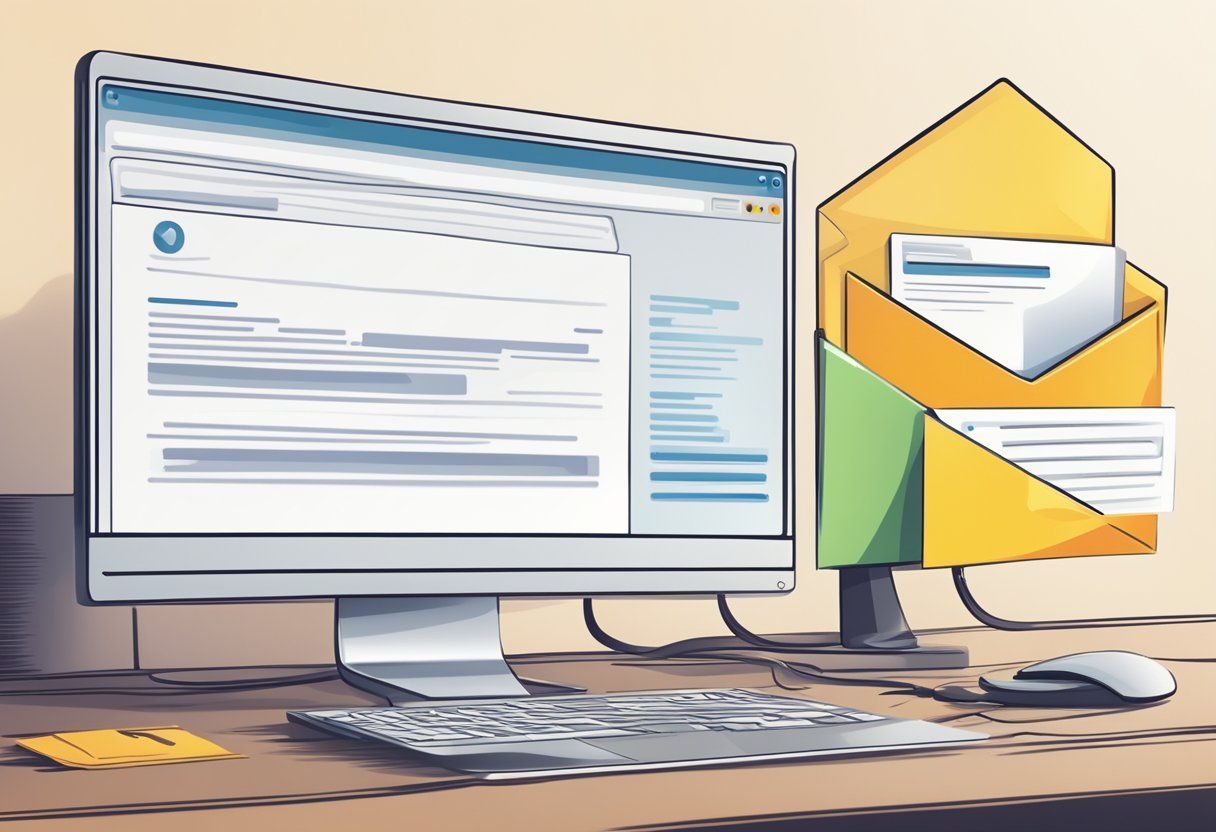
Phishing scams often try to trick you into revealing sensitive information or downloading malware. They usually involve fake emails, websites, or apps designed to look like they’re from trusted sources.
Signs of Phishing Emails
Phishing emails may have urgent requests for action. Often, they claim there’s a problem with your account or a suspicious activity needing immediate attention.
Be wary of generic greetings like “Dear Customer.” Legitimate companies usually address you by name.
Check for poor grammar and spelling mistakes . Authentic companies typically proofread their communication thoroughly.
Attachments and links can be dangerous. Hover over any links to see if they lead to a legitimate site. When in doubt, do not click.
Red Flags in Websites and Apps
Phishing websites and apps often look almost identical to real ones. Always verify the URL; authentic URLs usually match the company’s official domain.
Inconsistent design or logos can be a tell-tale sign of a phishing scam. Many phishing sites cut corners on design.
Look for HTTPS in the URL . Although not foolproof, legitimate websites often use HTTPS for security.
‘‘Pop-up ads’’ asking you to enter personal information should be a major red flag. Genuine websites generally avoid using pop-ups for sensitive information.
Suspicious Attachments and Links
Phishing scams might include seemingly safe attachments or links. Avoid opening attachments you didn’t expect, even if they appear to come from someone you know.
Hover over links before clicking. Check if the link matches the text. If it leads to an unexpected or unrelated website, it’s likely a phishing attempt.
File extensions can be tricky. Beware of unfamiliar or unusual file types. Common safe file types include .pdf and .docx, but attachments with .exe, .zip, or .scr extensions can be harmful.
Language and Content Warning Signs
Phishing messages often have a sense of urgency. Beware of phrases like “your account will be locked” or “immediate action required.”
Be cautious of offers that seem too good to be true . Scammers use these tactics to lure you in.
Check for emotional manipulation . Messages designed to create panic or excitement can lower your guard.
Look for inconsistent or unusual language . Phishing messages often contain awkward phrasing or terminology that seems out of place.
For more information, you can learn more about phishing scams and how to avoid them.
Preventive Measures Against Phishing

To protect yourself from phishing scams, it’s essential to use multiple layers of security. This section covers implementing strong security practices , using security software, and ensuring all systems stay updated.
Implementing Strong Security Practices
Implementing strong security practices involves steps like using two-factor authentication (2FA) or multi-factor authentication (MFA) . These methods require more than just a password to access your accounts, adding an extra layer of security.
Encourage cybersecurity training in your organization. Educate employees on recognizing phishing emails and spear phishing attacks. Regularly conduct training sessions with mock phishing scenarios to keep everyone vigilant.
Avoid sharing personal information through email, especially if unsolicited. Be cautious of emails asking for sensitive information or urging immediate action. Use security questions that are harder for attackers to guess.
Using Security Software and Spam Filters
Using up-to-date security software can significantly reduce your risk of phishing attacks. Products from reputable companies like Norton and Kaspersky can protect against known threats. Ensure your software includes anti-phishing features to block suspicious links and malware.
Deploy spam filters to automatically detect and quarantine spam emails. These filters can identify emails from unknown or suspicious senders, reducing the chance of an employee clicking on a dangerous link. Spam filters are essential for detecting viruses and blank senders.
The Anti-Phishing Working Group recommends reporting phishing attempts to help improve these systems. Reporting phishing emails helps security software providers and regulators track and mitigate threats.
The Importance of Regular Updates
Keeping your systems and software updated is crucial. Update automatically whenever possible to ensure you have the latest security patches. Outdated software can have vulnerabilities that phishing attacks can exploit.
Pay attention to security patches released by software developers. Schedule regular checks to confirm all updates are installed across your devices. This practice is crucial for both operating systems and applications.
Installing updates includes browser updates with built-in protections like pop-up blockers and safe browsing tools. Double-check that these tools are enabled in your settings. Regular updates fortify your defenses against evolving phishing tactics.
Responding to Phishing

When you think you’ve encountered a phishing scam, it’s important to act quickly and carefully. You should follow specific steps to protect yourself and report the incident to authorities.
Steps to Follow If You Suspect Phishing
First, do not click on any links or download any files from the suspicious message. These can often hide malware. Delete the email or text immediately.
Next, check the sender’s email address carefully. Often, phishing emails use addresses that look similar to legitimate ones but have slight differences.
Update your security software and run a full system scan. This helps detect and remove any malware that might have been downloaded.
Change your passwords. Use a unique and strong password for each account. This makes it harder for hackers to access your information.
Contact the company or person the phishing email pretends to be from. Use a verified contact method like their official website or customer service number.
Reporting Phishing Attempts
Reporting phishing attempts is crucial to helping stop these scams. Forward phishing emails to the Anti-Phishing Working Group at reportphishing@apwg.org.
For phishing texts, forward the message to SPAM (7726). This helps your mobile provider take action against the spammer.
Report the phishing attempt to the FTC at ReportFraud.ftc.gov. Providing details about the scam can assist in the investigation.
Finally, inform your bank or credit card company if you shared any financial information. This can help prevent unauthorized transactions.
By taking these steps, you can protect your personal information and help fight against phishing scams.
The Legal and Financial Repercussions

Falling for phishing scams can have serious consequences, including financial loss and legal implications. Understanding how to protect your financial information is crucial to avoid these issues.
Consequences of Falling for Phishing
Phishing scams often lead to severe financial and legal consequences. When scammers obtain your personal or financial information, they can access your bank accounts , steal your credit card details, or even commit identity theft . This can result in unauthorized transactions, draining your accounts, and leaving you with significant financial loss.
Moreover, if your company’s data is compromised, it can lead to legal repercussions. Violating data protection laws can result in hefty fines and damage to your reputation. It can also cause a loss of trust from clients and partners.
Criminals often sell stolen information on the dark web, making it available for further attacks. This can lead to prolonged threats and additional financial costs to monitor and protect affected accounts.
Protecting Your Financial Information
To protect your financial information , start by being vigilant. Always verify the sender’s email address and avoid clicking on suspicious links. Banks and legitimate companies will never ask for sensitive information via email . Implementing strong security measures , like two-factor authentication, can add an extra layer of protection.
Regularly monitoring your bank and credit card statements can help identify unauthorized transactions quickly. Setting up alerts for transactions can provide real-time updates on account activity. Ensuring your computer has updated security software can protect against viruses and ransomware .
Reporting any suspicious activity to your bank or financial institution immediately can prevent further damage. Contacting agencies such as the Canadian Anti-Fraud Centre can also help in dealing with phishing attacks effectively.
By staying informed and taking proactive measures, you can significantly reduce the risks associated with phishing scams.
Real-World Examples
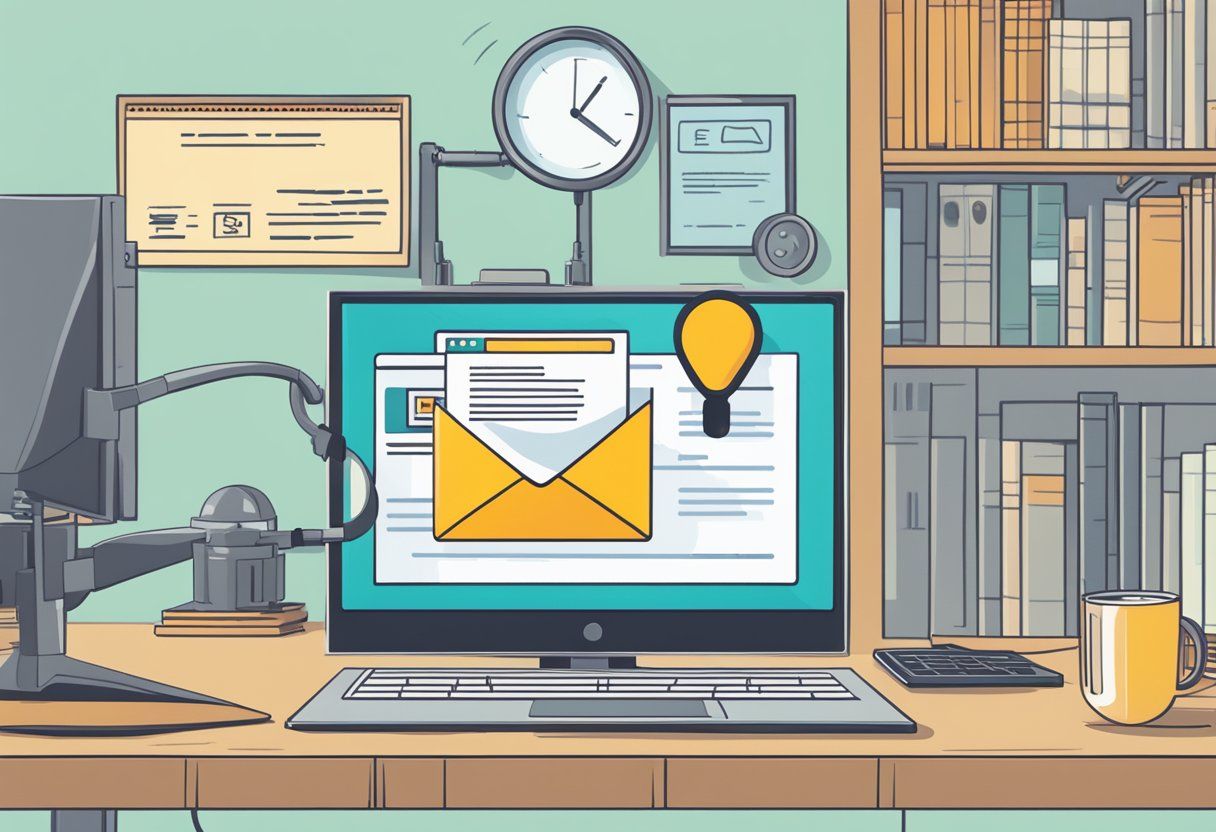
Understanding how phishing scams work can help you identify and avoid them. Here are some notable cases and methods organizations use to combat these scams.
Case Studies of Notorious Phishing Attacks
Microsoft Phishing Campaign:
In one attack, hackers sent emails claiming to be from Microsoft. The email prompted users to confirm their log-in attempts, directing them to a fake website. Upon entering their details, the information was captured by the attackers. This attack was particularly effective due to the convincing nature of the email and the familiar branding.
App Store Phishing Scam:
Another case involved an email appearing to be from the Apple App Store. Users were asked to confirm a purchase they never made. The email included a link to log in and view the purchase details. This tactic successfully baited many into revealing their Apple ID credentials to hackers.
How Organizations Combat Phishing
Organizations employ several tactics to fight phishing. Many use advanced email filters to detect and block suspicious messages. Training programs for employees are also common, teaching them to recognize phishing attempts.
Companies often report phishing emails to cybersecurity agencies. This helps track cyberthreats and inform others about emerging scams. Furthermore, some organizations simulate phishing attacks within their network to train their staff. By recognizing fake log-in attempts or infected attachments, employees can avoid falling for real attacks.
Frequently Asked Questions
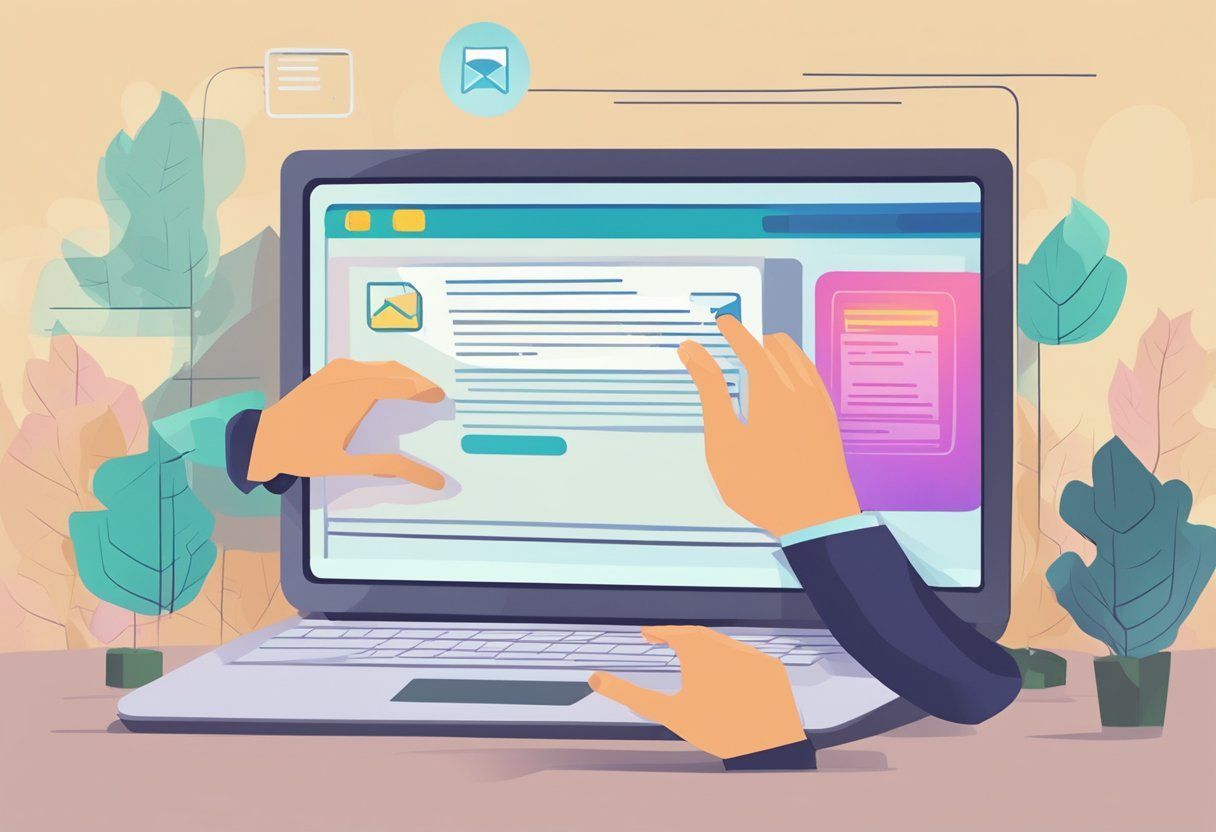
Phishing scams can be tricky to identify. Here are specific steps and techniques you can use to recognize and report phishing attempts, and actions you should take if you suspect you’ve encountered one.
What steps should I take if I suspect an email is a phishing attempt?
First, do not click on any links or download attachments. Verify the sender’s email address and contact the organization directly through a known, official channel. Report the email to your IT department or email provider.
What are the common indicators of a phishing email?
Look for generic greetings, typos, and poor grammar. Phishing emails often create a sense of urgency. Check for suspicious links by hovering over them without clicking to see the URL. Examine the sender’s email address closely.
How do I report a suspected phishing email in Outlook?
In Outlook, select the phishing email. Click on the “Report Message” button in the ribbon or toolbar. Choose “Phishing” from the options. This action sends the email to Microsoft for analysis and helps improve filtering.
What should I do if I accidentally clicked on a link in a phishing email?
Disconnect from the internet immediately. Run a full antivirus scan on your device. Change your passwords, especially for sensitive accounts. Monitor your financial statements and online accounts for unusual activity.
What are the techniques used to spot phishing attempts involving personal information?
Personalized phishing (spear phishing) uses details like your interests or recent activities. Be skeptical if an email seems too familiar or specific. Verify any unexpected requests for personal information by contacting the sender through a trusted method.
What actions are recommended when dealing with suspicious emails?
Delete suspicious emails immediately. Do not respond or provide any information. Forward phishing emails to report email addresses like the Anti-Phishing Working Group. Always keep your software and security programs up to date.
Building better solutions for better business®