How to Find the Best Local Computer Repair Service Company: Expert Tips and Advice
Finding a reliable computer repair service can save both time and frustration when dealing with tech troubles. For the best service, focus on local companies that combine expertise with strong customer reviews and reasonable pricing. Knowing what specific issues your computer is facing helps you communicate effectively with potential repair services, ensuring faster and more accurate solutions.

Local businesses often have dedicated professionals who understand the importance of customer satisfaction and are more accessible if follow-up service is needed. Recommendations from friends and online reviews provide valuable insights into the experiences of other customers, making it easier to find a trustworthy provider. Consider certifications and specialties, especially if dealing with specific brands or complex issues.
In addition to expertise, consider the logistics and customer service aspects of various companies. Look for repair services that offer clear communication, safety, and data protection guarantees, as well as convenient locations and operating hours. Comparing costs and warranties can also help balance budget constraints with quality needs.
Key Takeaways
- Locate a company with expert knowledge and positive reviews.
- Identify the issue to ensure quick and accurate solutions.
- Compare logistics, costs, and warranties for decision-making.
Understanding Computer Repair Services
Choosing the right computer repair service is crucial for maintaining your device. It’s important to know what services are typically offered.
- Virus Removal : Removing malware and securing your computer.
- Data Recovery : Retrieving lost or corrupted files.
- Hardware Repair : Fixing or replacing physical components like screens or keyboards.
Many local repair shops have technicians with years of experience. These experts often have a wide range of skills, allowing them to address complex problems. This versatility makes them a strong choice for comprehensive needs, including various computer brands and models.
It’s vital to verify credentials when selecting a repair service. Checking if the service is licensed and their credentials are up-to-date helps ensure reliability. Consumers can validate the company’s license number with the local licensing office to build trust.
Costs can vary, depending on the problem and service provider. Simple issues like virus removal might cost between $50 and $100 , while hardware repairs could range from $100 to $300 or more . It’s best to contact a reputable service for an accurate estimate. Many consumers benefit from a no labor, no charge policy . If the repair team doesn’t work on the device, there’s no charge. This policy helps secure quality assurance without financial risk.
Identifying Your Computer’s Issues
When your computer starts acting up, it’s important to identify the problem before seeking a repair service. This process involves checking for both hardware and software issues.
Common Signs of Hardware Problems:
- Strange Noises: Clicking or grinding sounds may point to a failing hard drive or optical drive.
- Overheating: If the computer becomes uncomfortably hot, it could indicate a fan or vent blockage.
Common Signs of Software Problems:
- Frequent Crashes: If programs crash often, it might be due to corrupt software or malware.
- Slow Performance: Lagging or freezing can result from too many background processes or lack of memory.
Basic Troubleshooting Steps:
- Restart the Computer: Often resolves minor glitches.
- Check Connections: Ensure all cables, especially power cords, are secure.
- Run Diagnostics: Use built-in tools to check for issues.
When to Contact a Professional:
- Persistent Issues: If problems persist after troubleshooting, professional help is needed.
- Data Recovery Needs: If data loss is likely, a professional can assist in recovery.
Understanding these common issues and knowing basic troubleshooting steps can help in communicating clearly with a repair service. This ensures a more efficient repair process.
Researching Local Computer Repair Companies
Finding a reliable computer repair service requires careful research. Checking online reviews, asking for recommendations, and reviewing company websites can help you choose the best option.
Check Online Reviews and Ratings
Online reviews are a valuable way to learn about a company’s reputation. Sites like Google Business Profiles offer feedback from other customers. Look for patterns in reviews to spot consistent issues or strengths.
Ratings provide a quick snapshot of a company’s performance. Review scores and detailed comments can give insights into customer satisfaction. Pay attention to how companies respond to reviews as this shows their commitment to resolving problems.
Ask for Recommendations from Friends and Family
Personal recommendations are often trustworthy. Friends and family can share their experiences, making it easier to find a service with a good record. They can tell you about their satisfaction with the service, the speed of repairs, and cost-effectiveness.
Discussing options with people you trust can point you toward reputable businesses. It might help you avoid services with poor reputations or inflated prices. This method ensures you get firsthand insights that online reviews might not cover.
Review Company Websites and Services Offered
Visit company websites to learn about the services they provide. A professional website will provide insight into the company’s expertise and credentials.
Examine the types of repairs and support offered. Some companies specialize in different areas, so choose one that fits your needs. Check if they list certifications or memberships that prove their reliability and professionalism.
By following these steps, locating the best local computer repair service becomes a manageable task. Each method offers valuable information that helps in making an informed decision.
Evaluating Expertise and Experience
To find the best local computer repair service, it’s vital to evaluate the expertise and experience of the technicians. This ensures that your devices are in skilled hands and that the service provided meets your needs.
Inquire about Technicians’ Qualifications
When considering a repair service, it’s important to inquire about the technicians’ qualifications . Certified technicians often have specialized training in computer repair. Certifications like CompTIA A+ or Microsoft Certified Professional indicate a technician’s ability to handle various computer issues.
Asking about years of experience can provide insight into their level of competency. A technician with several years in the field is more likely to have encountered a wide range of problems. You might also want to verify the company’s license to ensure legitimacy.
Consider Specialization in Certain Brands or Issues
Some repair services specialize in certain computer brands or types of issues. If you own a specific brand, like Apple or Dell, it can be beneficial to check if the repair shop has expertise with that brand. This specialization often means they have access to parts and deep knowledge about brand-specific problems.
Similarly, a shop that focuses on hardware or software issues could be better suited for particular repairs. Engaging a service with the right specialization can result in more effective and efficient troubleshooting of your device’s problem.
Service Quality Assurance
Ensuring quality in computer repair services involves a focus on guarantees and understanding warranty terms. These two areas help protect consumers and ensure high standards of service.
Look for Service Guarantees
A reliable computer repair service usually provides some form of service guarantee. These guarantees offer peace of mind and show confidence in their work. Typically, a guarantee means the company will address any recurring issues without additional charges within a specified time frame. This can prevent additional costs if the problem persists.
When evaluating guarantees, check if they cover both labor and replacement parts. Look for commitment to resolving issues quickly and efficiently. Clear and detailed guarantees signify that the company is accountable for their work and values customer satisfaction.
Understand Warranty Terms
Warranties are essential to protecting devices after repair. A good warranty should outline the terms and conditions, including what is covered and the duration. For example, many services offer warranties ranging from 30 days to 12 months on both parts and labor.
It’s vital to read the warranty terms carefully . Understand any exclusions, such as damage caused by user error or natural disasters, which are often not covered.
Some companies also offer extended warranties for an additional fee. These can provide extra security, especially for older devices more prone to issues. Being informed about warranty conditions helps in making educated choices when selecting a repair service.
Cost Considerations
When searching for a computer repair service, understanding the cost is crucial. Different businesses have varying pricing structures, and gathering multiple quotes can ensure a fair price.
Analyze the Pricing Models
Computer repair services might charge in several ways. Hourly rates are common, where customers pay based on the time it takes to resolve the issue. This might be more cost-effective for minor problems.
Some services offer fixed pricing for specific repairs. This can be beneficial for complex issues with predictable solutions. While exploring options, consider if the service provides warranties for their work, which might offer added peace of mind.
Additionally, assess if there are any hidden fees . Diagnostic costs , materials , or travel fees for on-site repairs might apply. Understanding how these elements impact the final bill is crucial.
Compare Quotes from Different Services
To find a fair price, gather multiple quotes from various repair businesses. Contact at least three different services to get a broad sense of pricing.
When comparing, ensure you are looking at similar services. Are all quotes covering the same repair? Are materials included, or is it labor only? Beyond price, consider the value each company offers. Experience, certifications, and customer reviews should factor into the decision as they often reflect the quality of service.
By assessing multiple aspects, one can make an informed choice that balances cost with service quality.
Logistics and Customer Service
In computer repair services, logistics and customer service are crucial for a positive experience. Quick repairs and effective support can make all the difference for customers needing tech help.
Assess Turnaround Times
When searching for a local computer repair company, one of the first things to check is their turnaround time. Reliable services should give an estimate of how long repairs will take. Some companies offer expedited services for urgent needs, which is always a good option if you can’t wait.
The logistics of moving your device between your location and the repair center also matter. Some companies provide on-site repairs or pick-up and delivery options, which can save you time and hassle.
Evaluate any additional costs for faster service. Check reviews or ask for recommendations to see how accurate their time estimates usually are. Knowing the typical turnaround time will help you plan.
Review Customer Support Options
Customer support is another key aspect when selecting a repair service. Look for companies offering multiple ways to get in touch, such as phone, email, and live chat. It’s important to know how you can reach them if problems arise during or after the repair.
Quick service is valued by many, so check if they offer 24/7 support or emergency assistance. This is crucial if your device is critical for work or other tasks.
Consider any guarantees or warranties provided with the service. These can offer peace of mind that the company stands behind their work.
Safety and Data Protection
When choosing a computer repair service, focusing on safety and data protection is crucial. Ensuring that your personal information remains private is a major concern when your device is out of your hands.
Encryption is one effective way to protect your files. By encrypting your files, you can prevent unauthorized access to your data while your computer is being repaired.
Performing a full backup of your system is also important. This step ensures you have a copy of all your files, so you don’t lose any data if something goes wrong during the repair process.
Customers may want to inquire about the shop’s privacy policies . Some shops may not have clear policies, which could put your information at risk. Always ask if the repair shop has a well-defined policy on handling customer data.
It’s wise to remove sensitive files before handing over your device. Transfer important documents to an external drive or cloud storage, where they can be secure.
Quick Tips:
- Encrypt files before servicing
- Create a full backup
- Inquire about privacy policies
- Remove sensitive information
These steps can help ensure your data stays safe during repairs. If done correctly, you can have peace of mind knowing your information is protected.
Making the Final Decision
Choosing a local computer repair service requires careful consideration . After researching potential options, it’s time to evaluate each choice based on specific factors.
Reputation: Checking online reviews provides insight into the experiences of past customers. Reliable services often have positive reviews and testimonials.
Cost: Comparing prices is essential. While some issues like virus removal might range from $50 to $100, hardware problems could be $100 to $300 or more.
Services Offered: It’s crucial to confirm the range of services they provide, whether in-home, on-site, or remote assistance. This flexibility can be a significant advantage.
Guarantees: A good repair service will offer a warranty or guarantee for their work. This ensures that customers have support if any problems arise after the repair.
Availability: Consider how quickly the repair service can attend to the issue. Businesses that offer prompt service minimize downtime.
Certifications: A certified technician could make a difference. It implies a certain level of expertise, ensuring the repair is done efficiently.
By considering these key elements, individuals can confidently decide on the best local computer repair service for their needs. Taking time to weigh each factor helps in making a well-informed choice.
Frequently Asked Questions
Choosing a local computer repair service requires considering factors like reputation, data security, and technician expertise. Evaluating these aspects ensures the selection of a service provider that meets specific needs and expectations.
What should I consider when choosing a local computer repair service?
One should look for credentials, licensing, and years of experience. Assessing reviews from previous clients can also provide insight into the quality of service. Cost and service guarantees are additional factors to evaluate.
What are the indicators of a reputable computer repair company?
A reputable company often has positive customer feedback and offers guarantees such as a no-labor, no-charge policy. Verified credentials and transparent communication about the services provided are also key indicators of reliability.
How do I ensure the safety of my personal data when taking my computer to a repair shop?
Ensure that the repair service has clear policies on data privacy. Secure a backup of your data beforehand, and inquire about their data handling practices . This reduces the risk of data loss or breaches.
What are the key differences between remote computer repair services and local repair shops?
Remote services offer convenience as issues can often be resolved quickly online, usually with more affordable rates. Local shops, on the other hand, provide hands-on repairs and might handle more complex hardware issues where physical inspection is necessary.
What questions should I ask before entrusting my computer to a repair service provider?
Ask about their experience with similar issues and the expected turnaround time. Inquire about costs, warranties, and their approach to protecting your data. Understanding these details ensures confidence in their ability to address your computer’s problems.
How can I verify the qualifications and expertise of computer repair technicians?
Confirm that technicians are certified and inquire about their experience in the field. Checking references and customer reviews can provide additional assurance of their expertise and ability to handle repairs efficiently.
Building better solutions for better business®