Critical Risks and Performance Impact of Using NTLM v1 and SMB v1 Protocols: Urgent Security Concerns for Legacy Systems
Two protocols that have long been used in Windows environments, NTLM v1 and SMB v1, are now recognized as significant vulnerabilities.
These outdated protocols pose serious risks to network security , including weak encryption, susceptibility to man-in-the-middle attacks, and potential credential theft.

Despite their widespread use in legacy systems, continued reliance on NTLM v1 and SMB v1 can have severe consequences.
Attackers can exploit these protocols to gain unauthorized access, intercept sensitive data, and compromise entire networks.
The performance impact of using these older protocols is also noteworthy, as they lack the efficiency and speed of their modern counterparts.
Organizations must prioritize the transition away from NTLM v1 and SMB v1 to more secure alternatives.
This shift not only enhances security but also improves overall network performance.
IT administrators should assess their current infrastructure, identify systems still using these protocols, and develop a comprehensive plan for upgrading or replacing them.
Key Takeaways
- NTLM v1 and SMB v1 protocols present significant security vulnerabilities and performance limitations
- Attackers can exploit these outdated protocols to gain unauthorized access and compromise networks
- Transitioning to more secure alternatives is crucial for enhancing both security and network performance
Overview of NTLM and SMB Protocols
NTLM and SMB are key protocols in Windows networking environments. NTLM provides authentication services, while SMB enables file and printer sharing between computers.
Historical Context and Evolution
NTLM (NT LAN Manager) emerged in the early 1990s as Microsoft’s proprietary authentication protocol. It succeeded the older LM (LAN Manager) protocol, offering improved security features. NTLM has seen two major versions: NTLMv1 and NTLMv2.
SMB (Server Message Block) protocol has a longer history, dating back to the 1980s. It was initially developed by IBM but later adopted and extended by Microsoft. SMB has evolved through multiple versions, including SMB 1.0, 2.0, and 3.0.
Both protocols have undergone significant changes to address security vulnerabilities and performance issues identified over time.
Fundamentals of NTLM Authentication
NTLM uses a challenge-response mechanism for authentication. The process involves three main steps:
- Negotiation: Client and server agree on protocol version.
- Challenge: Server sends a random challenge to the client.
- Response: Client encrypts the challenge using the user’s password hash.
NTLM supports two types of authentication:
- Local authentication (within a single machine)
- Network authentication (across a network)
NTLMv2 introduced improvements like mutual authentication and stronger encryption, addressing some vulnerabilities present in NTLMv1.
The Role of SMB in Windows Networking
SMB facilitates resource sharing in Windows networks. Key functions include:
- File and printer sharing
- Named pipe communication
- Remote administration
SMB operates as an application-layer protocol, typically running over TCP/IP. It uses a client-server model, where clients request access to shared resources on servers.
SMB 1.0, while widely compatible, has known security issues. Later versions (SMB 2.0 and 3.0) introduced features like:
- Improved performance through request pipelining
- Enhanced security with encryption and signing
- Better resilience to network interruptions
These protocols form the backbone of many Windows networking operations, influencing both security and performance aspects of system interactions.
Inherent Risks of Using NTLMv1 and SMBv1
NTLMv1 and SMBv1 protocols pose significant security threats to modern networks. These outdated protocols lack essential safeguards, making them prime targets for cyberattacks and data breaches.
Security Vulnerabilities
NTLMv1 uses weak DES encryption, which can be easily cracked by attackers. This protocol lacks mutual authentication, allowing potential man-in-the-middle attacks. SMBv1 lacks encryption entirely, transmitting data in plaintext.
Both protocols are susceptible to replay attacks. Attackers can capture and reuse authentication credentials to gain unauthorized access.
NTLMv1 and SMBv1 do not support modern security features like message signing or integrity checks. This absence makes it difficult to detect tampering or malicious modifications during data transmission.
Types of Attacks Targeting NTLMv1/SMBv1
Pass-the-hash attacks exploit NTLMv1’s vulnerability, allowing attackers to authenticate without knowing the actual password. SMB relay attacks take advantage of SMBv1’s lack of protection against credential forwarding.
The CVE-2019-1040 vulnerability in NTLMv1 enables attackers to bypass NTLM message integrity checks. This flaw can lead to remote code execution and privilege escalation.
SMBv1 is particularly vulnerable to wormable exploits like EternalBlue, which can rapidly spread across networks. These attacks can result in widespread system compromises and data theft.
Consequences of Using Outdated Protocols
Organizations using NTLMv1 and SMBv1 face increased risk of data breaches and unauthorized access.
Attackers can exploit these protocols to move laterally within networks, escalate privileges, and exfiltrate sensitive information.
Compliance issues may arise as many regulatory standards require the use of secure, up-to-date protocols.
Failure to update can result in fines and legal consequences.
These outdated protocols can hinder the implementation of modern security measures like multi-factor authentication and end-to-end encryption.
This limitation leaves networks more vulnerable to evolving cyber threats.
Performance impacts are also notable. NTLMv1 and SMBv1 lack optimizations present in newer protocols, potentially leading to slower network speeds and reduced efficiency.
Network Security and Domain Management
NTLM v1 and SMB v1 protocols pose significant risks to network security and domain management in Windows environments. Proper configuration of servers, group policies, and authentication protocols is crucial for maintaining a secure infrastructure.
Managing Windows Servers and Domain Controllers
Windows Server and Domain Controllers form the backbone of Active Directory environments.
Secure configuration of these systems is essential for protecting against NTLM v1 and SMB v1 vulnerabilities.
Administrators should disable NTLM v1 on all servers and enforce the use of NTLMv2 or Kerberos authentication.
Registry settings can be used to control NTLM behavior.
The “LMCompatibilityLevel” registry key determines the authentication protocols allowed. Setting this to 5 disables LM and NTLM v1, allowing only NTLMv2.
Regular patching of Windows Servers and Domain Controllers is critical.
Microsoft frequently releases security updates addressing vulnerabilities in authentication protocols.
Group Policy and Network Security Settings
Group Policy Objects (GPOs) are powerful tools for enforcing security settings across a domain.
Administrators can use GPOs to disable NTLM v1 and SMB v1 protocols network-wide.
To disable NTLM v1:
- Open Group Policy Management Console
- Create or edit a GPO
- Navigate to Computer Configuration > Windows Settings > Security Settings > Local Policies > Security Options
- Set “Network security: LAN Manager authentication level” to “Send NTLMv2 response only. Refuse LM & NTLM”
For SMB v1, use the “Configure SMB v1 server” policy setting to disable the protocol on all domain-joined computers.
Auditing and Monitoring NTLM Authentication
Auditing NTLM usage helps identify systems still relying on outdated protocols.
Windows Server provides built-in event logging for NTLM authentication attempts.
To enable NTLM auditing:
- Open Group Policy Management
- Edit the domain policy
- Navigate to Computer Configuration > Windows Settings > Security Settings > Local Policies > Audit Policy
- Enable “Audit logon events”
Monitor Event IDs 4624 and 4625 in the Security log for successful and failed logon attempts.
NTLM authentication events will include the authentication package “NTLM” in the event details.
Third-party security information and event management (SIEM) tools can aggregate and analyze these logs, providing insights into NTLM usage patterns and potential security breaches.
Mitigation Strategies and Best Practices
Addressing the security risks associated with NTLM v1 and SMB v1 protocols requires a multi-faceted approach. Effective strategies involve upgrading to more secure alternatives, enhancing existing security measures, and implementing proactive defenses against potential attacks.
Upgrading to More Secure Protocols
Transitioning to NTLMv2 and SMB v3 significantly improves security posture.
NTLMv2 offers stronger encryption algorithms and protection against relay attacks.
Organizations should phase out NTLMv1 authentications by configuring Group Policy settings to enforce NTLMv2.
SMB v3 provides enhanced security features like end-to-end encryption and secure negotiation.
To upgrade:
- Enable SMB v3 on servers and clients
- Disable SMB v1 through Group Policy or registry settings
- Use tools like Microsoft’s SMB1 Audit PowerShell script to identify systems still using SMB v1
Kerberos authentication should be prioritized over NTLM where possible, as it offers superior security and mutual authentication.
Implementing Security Enhancements and Policies
Strengthening existing protocols and implementing robust security policies can mitigate risks:
- Enable SMB signing to prevent man-in-the-middle attacks
- Implement NTLM auditing to monitor and identify potentially malicious authentication attempts
- Use Extended Protection for Authentication (EPA) to bind authentication to the TLS channel
Network segmentation and access controls limit the potential impact of compromised credentials.
Regular security assessments help identify vulnerabilities and ensure compliance with security policies.
Proactive Measures to Protect Against NTLM Relay Attacks
NTLM relay attacks pose a significant threat, but several proactive measures can reduce risk:
- Implement SMB and LDAP signing
- Enable EPA for all supported applications
- Use the “SPN Target Name Validation” feature in Windows Server 2019 and later
Deploying Microsoft’s Local Administrator Password Solution (LAPS) helps manage and rotate local administrator passwords, reducing the risk of lateral movement if credentials are compromised.
Regular patching and updating of systems is crucial.
Microsoft frequently releases security updates addressing vulnerabilities in NTLM and SMB protocols.
Educating IT staff and end-users about secure practices and the risks associated with outdated protocols is essential for maintaining a strong security posture.
Technical Deep Dive: NTLMv1 and the Authentication Process
NTLMv1 is a legacy authentication protocol with significant security vulnerabilities. It uses a challenge-response mechanism and weak encryption, making it susceptible to various attacks.
Understanding the NTLMv1 Authentication Protocol
NTLMv1 is an older authentication protocol developed by Microsoft for Windows networks. It operates on a challenge-response model, where the server issues a challenge and the client responds with encrypted credentials.
The protocol does not provide mutual authentication, leaving it vulnerable to man-in-the-middle attacks. NTLMv1 uses the MD4 hashing algorithm, which is considered cryptographically weak by modern standards.
In Windows networks, NTLMv1 can still be found in some legacy systems, though it’s strongly discouraged due to its security risks.
Analyzing the NTLMv1 Message Exchange
The NTLMv1 authentication process involves a three-way handshake:
- Negotiation: Client sends an NTLM_NEGOTIATE message
- Challenge: Server responds with an NTLM_CHALLENGE
- Authentication: Client sends an NTLM_AUTHENTICATE message
During this exchange, the client never sends the actual password. Instead, it sends a response derived from the password hash and the server’s challenge.
This process is vulnerable to replay attacks, as an attacker can capture the authentication messages and potentially use them later to gain unauthorized access.
Encryption and Security Mechanisms Involved
NTLMv1 uses weak encryption methods that are easily broken with modern computing power. The protocol employs the DES algorithm in a way that makes it susceptible to brute-force attacks.
Key security issues include:
- Use of MD4 hash: Cryptographically weak and easily cracked
- DES encryption: Vulnerable to offline password cracking
- Lack of salt: Makes rainbow table attacks more effective
These vulnerabilities allow attackers to potentially recover passwords from intercepted NTLMv1 traffic.
Modern systems should use more secure protocols like Kerberos or NTLMv2 to mitigate these risks.
Attack Methods and Exploits
NTLM and SMB v1 protocols are vulnerable to several sophisticated attack techniques. These methods exploit weaknesses in authentication processes and network communications to gain unauthorized access or elevate privileges within systems.
Dissecting Common NTLMv1 Exploits
Pass-the-hash attacks are a prevalent exploit targeting NTLMv1. Attackers capture hashed credentials, bypassing the need for plaintext passwords. This technique allows lateral movement across networks without cracking the hash.
Tools like Responder facilitate NTLM relay attacks by intercepting authentication requests. Meanwhile, DFSCoerce and Coercer exploit Windows APIs to force NTLM authentication, creating opportunities for credential theft.
Hashcat, a popular password cracking tool, can quickly break weak NTLMv1 hashes due to their lack of salting. This vulnerability emphasizes the importance of strong password policies.
Securing Against Pass-the-Hash and Related Attacks
Implementing least privilege principles is crucial for mitigating pass-the-hash risks. Limit administrative access and use unique local admin passwords for each machine.
Enable logon success auditing (Event 4624) to detect suspicious authentication patterns. This helps identify potential pass-the-hash activities across the network.
Utilize tools like Local Administrator Password Solution (LAPS) to manage and rotate local admin passwords automatically. This practice significantly reduces the impact of successful pass-the-hash attacks.
Deploy multi-factor authentication where possible, adding an extra layer of security beyond password hashes.
Responding to and Preventing Relay Attacks
NTLM relay attacks can be mitigated by enforcing SMB signing and LDAP signing. These measures prevent attackers from modifying network traffic in transit.
Disable NTLM authentication where possible, favoring more secure protocols like Kerberos. When NTLM is necessary, use NTLMv2 with EPA (Extended Protection for Authentication).
Implement network segmentation to limit the scope of potential relay attacks. This strategy contains breaches and reduces lateral movement opportunities.
Monitor for DCSync attacks, which can compromise Active Directory by replicating domain controller data. Restrict replication permissions to authorized accounts only.
Compliance and Regulations
Organizations must adhere to specific standards and regulatory requirements when implementing authentication protocols. These guidelines aim to enhance security and protect sensitive information across networks.
Standards for Secure Authentication Protocols
The National Institute of Standards and Technology (NIST) recommends using strong authentication protocols to safeguard systems and data. NIST Special Publication 800-63B outlines guidelines for secure authentication, emphasizing the use of multi-factor authentication and modern protocols.
The Payment Card Industry Data Security Standard (PCI DSS) mandates robust authentication measures for protecting cardholder data. It requires organizations to implement strong access control methods and disable insecure protocols like NTLMv1.
Regulatory Requirements Affecting Protocol Usage
The General Data Protection Regulation (GDPR) in the European Union requires organizations to implement appropriate technical measures to ensure data security. This includes using secure authentication protocols to protect personal data from unauthorized access.
The Health Insurance Portability and Accountability Act (HIPAA) in the United States sets security standards for protecting electronic health information. It mandates the use of secure authentication methods to control access to patient data.
Many industries have sector-specific regulations that impact protocol usage. Financial institutions, for example, must comply with the Federal Financial Institutions Examination Council (FFIEC) guidelines, which recommend strong authentication practices to mitigate cyber risks.
Impact on User Experience and Administration
Using outdated protocols like NTLM v1 and SMB v1 significantly affects both end-users and IT administrators. These legacy systems create workflow inefficiencies and require careful management of security risks.
Effect on End-users and Administrator Workflows
NTLM v1 authentication can lead to slower login times for users, especially in large Windows domains. Admins face increased workloads managing NTLM-related issues and vulnerabilities. Users may experience intermittent connection problems when accessing network resources.
IT teams must dedicate time to monitoring NTLM traffic and investigating potential security breaches. This takes resources away from other critical tasks. Some applications may not function properly without NTLM, forcing admins to maintain legacy systems alongside modern ones.
Reliance on plaintext passwords with NTLM v1 puts user credentials at higher risk of compromise. Admins must implement strict password policies and educate users about safe practices.
Transitioning Algorithms and User Training Requirements
Moving away from NTLM v1 requires careful planning and execution. IT teams need to identify all systems and applications relying on the protocol. They must then test and deploy alternatives like Kerberos authentication.
User training is crucial during this transition. Employees need to understand new login procedures and security best practices. This may include using stronger passwords, multi-factor authentication, or single sign-on solutions.
Admins must update group policies and configurations across the Windows domain. They should also implement monitoring tools to detect any lingering NTLM v1 usage. Regular security audits become essential to ensure the transition’s effectiveness.
Some legacy applications may require updates or replacements to support modern authentication methods. This can lead to temporary disruptions as users adapt to new software interfaces.
Exploring Alternatives to NTLMv1 and SMBv1
Organizations can enhance security by moving away from outdated protocols. Modern authentication systems and Kerberos offer robust alternatives to NTLMv1, while newer SMB versions provide improved performance and protection.
Transition to Modern and Secure Authentication Systems
NTLMv2 serves as a more secure replacement for NTLMv1. It incorporates stronger encryption and resists common attacks that plague its predecessor. Domain controllers can be configured to reject NTLMv1 authentication attempts, forcing clients to use NTLMv2 or other secure protocols.
For SMB, versions 2 and 3 offer significant improvements:
- SMB 2.0: Introduced with Windows Vista, it reduces network traffic and enhances performance.
- SMB 3.0: Adds encryption, further security enhancements, and improved scalability.
Enabling SMB signing helps protect against man-in-the-middle attacks by verifying packet integrity. IT administrators should disable SMBv1 on all systems and ensure networks use SMB 2.0 or later.
Implementing Kerberos for Enhanced Security
Kerberos stands out as a robust authentication protocol, offering several advantages over NTLM:
- Mutual authentication between clients and servers
- Time-limited tickets, reducing the risk of replay attacks
- Integration with public key infrastructure (PKI) for enhanced security
Domain controllers use Kerberos as the default authentication method in modern Windows environments. Organizations should configure their systems to prefer Kerberos over NTLM whenever possible.
Key steps for Kerberos implementation:
- Ensure all domain controllers are running supported Windows Server versions
- Configure Group Policy to enforce Kerberos usage
- Update client systems to support Kerberos authentication
By prioritizing Kerberos, organizations can significantly improve their network security posture and reduce reliance on less secure legacy protocols.
Future Trends and Predictions in Authentication Protocols
Authentication protocols are evolving rapidly to address emerging security challenges. New technologies and approaches aim to enhance security while improving user experience.
Evolving Technologies and Expected Developments
Zero trust security models are gaining traction, emphasizing continuous authentication and verification. This approach assumes no user or device is trustworthy by default, even within the network perimeter.
Passwordless authentication methods are becoming more prevalent. Biometrics, hardware tokens, and cryptographic keys are replacing traditional passwords for improved security and convenience.
Multi-factor authentication (MFA) is expected to become standard practice across industries. Organizations are implementing MFA to add layers of security beyond simple username and password combinations.
Artificial intelligence and machine learning are being integrated into authentication systems. These technologies can analyze user behavior patterns to detect anomalies and potential security threats in real-time.
Blockchain-based authentication solutions are emerging as a decentralized alternative to traditional protocols. These systems offer enhanced security and transparency through distributed ledger technology.
NTLM and SMBv1 protocols are being phased out due to known vulnerabilities. Modern protocols like Kerberos and newer SMB versions are becoming the norm for secure network authentication and file sharing.
Frequently Asked Questions
NTLM v1 and SMB v1 protocols pose significant security risks in modern networks. These outdated technologies lack robust encryption and authentication mechanisms, making them vulnerable to various attacks.
What are the security vulnerabilities associated with NTLMv1 protocol?
NTLMv1 uses weak encryption algorithms like MD4 and DES. This makes it susceptible to password cracking attacks.
The protocol lacks mutual authentication, allowing potential man-in-the-middle attacks. Attackers can intercept and relay authentication attempts between clients and servers.
NTLMv1 is also vulnerable to offline brute-force attacks due to its predictable challenge-response mechanism.
How does the security of NTLMv1 compare to NTLMv2?
NTLMv2 offers improved security over NTLMv1. It uses stronger cryptographic algorithms and incorporates additional security measures.
NTLMv2 includes client-side timestamps and random data in its responses, making relay attacks more difficult. The protocol also supports mutual authentication, reducing the risk of impersonation.
While NTLMv2 is more secure, it is still considered less secure than modern authentication protocols like Kerberos.
What are the potential risks of leaving SMBv1 protocol enabled in a network?
SMBv1 lacks modern security features, making it vulnerable to various attacks. It does not support encryption, leaving data transmissions exposed.
The protocol is susceptible to man-in-the-middle attacks and remote code execution vulnerabilities. Notable examples include the EternalBlue exploit used in the WannaCry ransomware attack.
SMBv1 also has performance limitations compared to newer versions, potentially impacting network efficiency.
How can one disable NTLMv1 via Group Policy in a Windows environment?
To disable NTLMv1 via Group Policy, administrators can use the “Network security: LAN Manager authentication level” setting.
Navigate to Computer Configuration > Windows Settings > Security Settings > Local Policies > Security Options.
Set the policy to “Send NTLMv2 response only. Refuse LM & NTLM” to enforce NTLMv2 and block NTLMv1 authentication attempts.
What are the implications of NTLMv1 on modern Windows-based systems?
Modern Windows systems no longer use NTLMv1 by default. However, legacy applications or older network devices may still rely on it.
Enabling NTLMv1 on modern systems introduces unnecessary security risks. It can compromise the overall security posture of the network.
Organizations should identify and update or replace systems that require NTLMv1 to maintain a secure environment.
How does NTLMv1 fall short in terms of secure authentication in contrast to Kerberos?
NTLMv1 lacks the advanced security features provided by Kerberos.
It does not support mutual authentication or strong encryption.
Kerberos uses ticket-based authentication, reducing the risk of credential interception.
It also provides better support for single sign-on scenarios.
Unlike NTLMv1, Kerberos offers protection against replay attacks and supports delegation of authentication, enhancing overall security.
Building better solutions for better business®