A Business Owner’s Guide to Understanding Cloud Security: Essential Steps for Data Protection
Cloud security is a critical concern for modern businesses. As more companies move their operations to the cloud, protecting sensitive data becomes increasingly important. Cloud security involves the tools, processes, and practices used to safeguard data, applications, and infrastructure in cloud computing systems.

Business owners need to understand the basics of cloud security to protect their company’s information and maintain customer trust. Cloud services offer many benefits, but they also come with unique risks that must be managed. By learning about cloud security, business owners can make informed decisions about their IT infrastructure and data protection strategies.
Effective cloud security requires a mix of technical knowledge and good management practices. It’s important to choose the right cloud service provider , implement strong access controls, and keep software up to date. Regular security audits and employee training are also key parts of a solid cloud security plan.
Key Takeaways
- Cloud security protects data and systems in cloud computing environments
- Business owners must understand cloud security to safeguard company information
- A mix of technical measures and management practices is needed for effective cloud protection
Understanding Cloud Services

Cloud services form the backbone of modern business IT infrastructure. They offer flexible, scalable solutions for data storage, software applications, and computing resources. Different models and deployment options exist to meet various organizational needs.
Cloud Service Models
Cloud service models define how resources are delivered to users. The three main types are:
- Software as a Service (SaaS): Ready-to-use applications accessed via the internet.
- Platform as a Service (PaaS): Tools for developers to build and run custom applications.
- Infrastructure as a Service (IaaS): Basic computing resources like servers and storage.
Each model offers different levels of control and management. SaaS provides the least control but requires minimal setup. IaaS gives the most control but demands more management from users.
Public vs. Private Clouds
Cloud deployment models determine who can access the services. Public clouds are shared resources open to multiple organizations. They offer cost savings and easy scalability. Private clouds are dedicated to a single organization. They provide more control and customization options.
Some businesses use a mix of both, called a hybrid cloud. This approach allows them to balance security and flexibility. Public clouds work well for non-sensitive data and applications. Private clouds are better for sensitive information or compliance-heavy industries.
Shared Responsibility Model
The shared responsibility model outlines security duties in cloud computing. It divides tasks between the cloud service provider (CSP) and the customer. CSPs typically manage the security of the cloud infrastructure. Customers are responsible for securing their data and applications within the cloud.
This model varies based on the service type:
- In SaaS, providers handle most security aspects.
- With PaaS, customers manage application security.
- For IaaS, users have more security responsibilities.
Understanding this model is crucial for effective cloud security. It helps businesses know what to protect and what their provider covers.
Cloud Security Essentials

Cloud security protects data and systems in the cloud. It uses special tools and methods to keep information safe from bad actors. Strong security helps businesses trust the cloud.
Data Protection and Encryption
Data protection is key in cloud security. Encryption turns data into code that only authorized people can read. This keeps confidential information safe.
Businesses should use strong encryption for data at rest and in transit. At-rest encryption protects stored files. In-transit encryption secures data as it moves.
Cloud providers often offer built-in encryption tools. These make it easier to protect data. But companies should also use their own encryption when possible.
Regular backups are crucial for data protection. They help recover information if something goes wrong. Storing backups in different places adds extra safety.
Access Control Measures
Access control limits who can see and use data. It’s a vital part of cloud security. Good access control stops unauthorized people from getting sensitive info.
Identity and access management (IAM) systems manage user rights. They control what each person can do in the cloud. IAM tools check if users are who they say they are.
Role-based access control (RBAC) gives permissions based on job roles. It’s an easy way to manage access for many users. RBAC helps prevent accidental data leaks.
Multi-factor authentication adds extra security. It asks for more than one proof of identity. This makes it harder for hackers to break in.
Network Security in the Cloud
Network security protects cloud systems from attacks. It uses tools like firewalls to block threats. Good network security keeps data safe as it moves around.
Virtual private networks (VPNs) create secure connections. They encrypt data between users and the cloud. This protects info from spying eyes.
Intrusion detection systems watch for strange activity. They alert teams to possible attacks. This helps stop problems before they get big.
Regular security scans find weak spots in the network. Fixing these weak spots makes the system stronger. It’s important to scan often as new threats appear.
Establishing Security Policies and Regulations

Cloud security policies and regulations protect businesses from threats and ensure compliance. They set rules for data protection, access control, and risk management.
Regulatory Compliance
Cloud security policies must align with industry standards and laws. Key regulations include HIPAA for healthcare, PCI DSS for payment data, and GDPR for EU citizens’ information.
Businesses need to know which rules apply to them. They should create policies that meet these standards. Regular audits help check if the company follows the rules.
NIST offers guidelines for cybersecurity best practices. These can help shape strong security policies.
Implementing Cybersecurity Strategies
A good cybersecurity plan starts with a risk assessment. This helps find weak spots in the system.
Key steps include:
- Setting up strong access controls
- Using encryption for sensitive data
- Training staff on security practices
- Creating backup and recovery plans
Regular security audits are crucial. They make sure safeguards work and find new risks.
Businesses should also have a plan for handling security breaches. This includes steps to contain the threat and notify affected parties.
Updating the cybersecurity policy often is important. Threats change, so security plans must keep up.
Threat Identification and Management
Keeping your cloud data safe requires spotting and dealing with risks quickly. This means stopping harmful software and protecting against tricks that target your staff.
Protecting Against Malware and Ransomware
Malware and ransomware are big threats to cloud security. These nasty programs can lock up or steal your data. To guard against them:
• Use strong antivirus software on all devices
• Keep all systems and software up to date
• Back up data regularly to a secure location
• Train staff to spot suspicious files or links
It’s key to have a plan ready if you’re hit by ransomware. This should cover how to isolate affected systems and recover data without paying criminals.
Securing Against Social Engineering
Social engineering tricks people into giving away secret info. Phishing emails are a common method. They might look real but aim to steal passwords or install malware.
To fight social engineering:
• Train employees to spot fake messages
• Use email filters to catch suspicious content
• Set up two-factor authentication
• Create clear rules for handling sensitive data
Regular security training helps staff stay alert. Test their skills with fake phishing emails to keep them sharp. Strong policies and the right tech tools also help block many social engineering attempts.
Cloud Security Technologies and Best Practices
Cloud security involves using tools and methods to protect data and systems in the cloud. Key aspects include security tools, strong authentication, and software safeguards.
Utilizing Cloud Security Tools
Cloud security tools help protect data and systems. Cloud-Native Application Protection Platforms (CNAPPs) are important for modern cloud security. These tools watch for threats and odd behavior.
Cloud Security Posture Management (CSPM) tools check if cloud settings are secure. They find issues and suggest fixes. This helps keep cloud systems safe.
Security tools also include:
- Firewalls
- Intrusion detection systems
- Data encryption
These work together to guard against cyber attacks. Regular updates to these tools are crucial.
Adopting Strong Authentication Methods
Strong authentication is key for cloud security. Multi-factor authentication (MFA) adds extra layers of security. It asks for more than just a password.
Types of MFA include:
- Something you know (password)
- Something you have (phone)
- Something you are (fingerprint)
Two-factor authentication (2FA) is a common form of MFA. It often uses a password and a code sent to a phone.
Strong passwords are also important. They should be:
- Long (at least 12 characters)
- Complex (mix of letters, numbers, symbols)
- Unique for each account
Password managers can help create and store strong passwords.
Software and Application Security
Securing software and apps is vital in cloud environments. Regular updates and patches fix known security issues. This helps protect against new threats.
Application security involves testing apps for weaknesses. This can include:
- Code reviews
- Penetration testing
- Vulnerability scans
API security is also crucial. APIs let different systems talk to each other. Secure APIs use:
- Authentication
- Encryption
- Rate limiting
Developers should follow secure coding practices. This helps prevent common security flaws from the start.
Cloud Data Backup and Disaster Recovery
Cloud backup and disaster recovery are vital for protecting business data and ensuring continuity. These services safeguard information and help companies quickly recover from unexpected events.
Backup and Recovery Planning
A solid backup and recovery plan is key for any business. It starts with picking the right cloud backup solution that fits your needs. Look for features like automated backups and easy data restoration.
Set clear recovery goals. Decide how quickly you need to get back up and running after an issue. This is called your recovery time objective (RTO).
Choose what data to back up. Not all information is equally important. Focus on critical business data first. Set up regular backups – daily or even hourly for crucial files.
Test your backups often. Make sure you can actually restore your data when needed. Run practice drills to spot any problems in your recovery process.
Ensuring Data Availability and Integrity
Cloud backup services offer several benefits for data availability and integrity. They store your information in multiple locations. This protects against local disasters like fires or floods.
Top providers use strong encryption to keep your data safe. Look for services that encrypt data both in transit and at rest.
Check that your backup service offers version control. This lets you recover older versions of files if needed. It’s helpful if data gets corrupted or you need to undo changes.
Set up monitoring for your backups. Get alerts if backups fail or take too long. This helps catch issues before they become big problems.
Consider a hybrid backup approach. Store some data locally for quick access. Keep full backups in the cloud for added protection.
Cyber Insurance and Investment
Protecting your business from cyber threats requires a two-pronged approach: investing in robust cybersecurity measures and obtaining cyber insurance coverage. These strategies work together to safeguard your company’s digital assets and financial well-being.
Understanding Cyber Insurance
Cyber insurance helps protect businesses against losses related to data breaches, cyber extortion, and technology disruptions. It covers costs like legal fees, customer notifications, and business downtime.
Key features of cyber insurance:
- Data breach response
- Cyber extortion protection
- Business interruption coverage
- Network security liability
A good policy gives peace of mind, knowing you’re prepared for unexpected incidents. The return on investment from cyber insurance comes from avoiding catastrophic, uninsured costs that could cripple your finances.
Budgeting for Cybersecurity
Effective cybersecurity requires careful planning and allocation of resources. Start with a risk assessment to identify your most critical assets and vulnerabilities.
Key areas for cybersecurity investment:
- Employee training programs
- Antivirus and firewall software
- Regular security audits
- Secure backup systems
Prioritize investments that address your biggest risks. Consider the potential costs of a breach when setting your budget. Remember, cybersecurity is an ongoing process, not a one-time expense.
Balance your spending between prevention and insurance. While cyber insurance is crucial, it shouldn’t replace strong security measures. A comprehensive cybersecurity plan enhances your chances of obtaining robust insurance coverage and builds overall resilience against cyber threats.
Innovations in Cloud Security
AI-powered threat detection : New systems use machine learning to identify and respond to security risks in real-time. This technology helps businesses stay ahead of evolving cyber threats.
Zero-trust architecture: This model assumes no user or device is trustworthy by default. It requires continuous verification, enhancing security in cloud environments.
Confidential computing: Emerging techniques protect data while in use, not just at rest or in transit. This innovation allows for secure processing of sensitive information in shared cloud environments.
Cloud adoption continues to grow, driving the need for more advanced security measures. As threats evolve, so do the tools and strategies to combat them.
Frequently Asked Questions
Cloud security raises many important questions for business owners. Key areas of concern include data protection, access control, compliance, and threat prevention. Let’s explore some common queries.
What are the primary differences between on-premises and cloud security?
On-premises security gives businesses full control over their data and systems. Cloud security shares responsibility between the customer and provider. Cloud providers handle infrastructure security, while customers manage data and access.
Cloud security often offers more advanced tools and regular updates. It can scale more easily to match business growth. On-premises security may provide more customization options for specific needs.
How does encryption work to protect data in the cloud?
Encryption turns data into unreadable code. Only users with the right key can decode it. Cloud providers use encryption to protect data in transit and at rest.
In-transit encryption secures data as it moves between networks. At-rest encryption protects stored data. Strong encryption helps prevent unauthorized access if data is stolen or intercepted.
What are the best practices for identity and access management in cloud environments?
Use strong, unique passwords for all accounts. Enable multi-factor authentication to add an extra layer of security. Implement the principle of least privilege, giving users only the access they need.
Regularly review and update user permissions. Remove access for former employees promptly. Use single sign-on solutions to manage access across multiple cloud services securely.
Can you explain the shared responsibility model in cloud security?
The shared responsibility model divides security duties between the cloud provider and customer. Providers secure the cloud infrastructure. Customers protect their data, applications, and access.
The exact split of duties varies by service type. For example, with Infrastructure as a Service (IaaS), customers have more security responsibilities than with Software as a Service (SaaS).
How do compliance standards apply to cloud storage and processing?
Cloud providers must meet various compliance standards, such as GDPR, HIPAA, or PCI DSS. These standards ensure proper handling of sensitive data.
Businesses must choose cloud providers that meet their industry’s compliance needs. They should also configure their cloud resources to maintain compliance. Regular audits help ensure ongoing adherence to standards.
What steps should a business take to secure its cloud resources against cyber threats?
Implement strong access controls and encryption. Keep all software and systems updated. Use firewalls and intrusion detection systems to monitor for threats.
Train employees on security best practices. Regularly back up data and test disaster recovery plans. Work with your cloud provider to understand and use their security features effectively.
Building better solutions for better business®